You can designate an approver for any document before you publish it, or a community administrator may designate an approver for a space, so that all documents must be approved before they are published.
Assigning a Document Approver for a Space
Community administrators can designate a document approver for a space so that all documents created in the space must be approved before they are published. To set up a space approver, see Setting a Space Approver.
Add a Document Approver to a Single Document
You can designate an approver for a document when you are creating it or after you have saved it, but not published it. While you're editing the document, click the Advanced Options link. Under Require approval before publication, enter the name of the person you want to approve the document. You can also click Select People to browse for the person's name.
What happens when I submit a document for approval?
- When someone has been assigned a space approver role, documents created in the space are submitted for approval before they are published in the community. If moderation is also enabled for documents in the containing space, then new documents must be approved before they're sent to the moderation queue.
- After submitting a document for approval, the document page will display a status box
showing you a list of people who must approve. (While awaiting approval, you can see the
document in your Drafts by going to ).
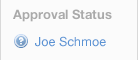
- If the approver rejects the document, they're prompted to include a message to go with their rejection. That message is added to the document's Author Discussion area, where comments go under the document's content. A rejected document must be resubmitted (by anyone who can edit the document) for approval before it can be published.
- If there are multiple approvers, all of them must approve a document before it can be published. After the last person approves the document, it is automatically published (or submitted for moderation if moderation is enabled in the containing space).