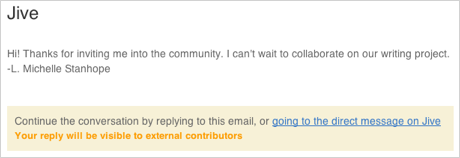You can always tell the difference between standard community users and external contributors because external contributors have either an orange icon or orange text near their name.
No matter where or how you look at it, there is a way to see whether a group or a user is using external access. Look for these cues when you want to know which groups and users are accessing your community externally:
Whether you are searching for users, browsing through community activity or looking at someone's profile card, you can spot the external access symbol that helps you identify external contributors.
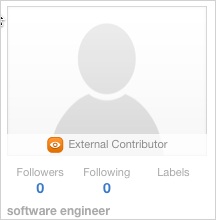
An email notification also clearly indicates when you're replying to an external contributor.