Use RSS feeds to get content updates without having to visit the Jive application.
Like many Web sites and applications, the Jive application provides the ability to subscribe to a content digest by using an RSS feed. By subscribing to a feed and using a feed reader (also known as an aggregator), you can discover what has changed in the application without having to visit it. To learn more about feeds, see What are feeds?.
Typically you would subscribe to Jive content using your Google, MyYahoo, Safari, Firefox, or Internet Explorer account. After you have subscribed, you'll be able to see Jive content updates in the application you selected. There are also reader applications specifically designed to help you collect feeds.
You can subscribe to feeds for places, discussions, or blogs.
To subscribe to an RSS feed for a specific discussion, go to the discussion and click the RSS
feed icon next to the content author's name and
time stamp, like this: 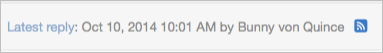
To subscribe to an RSS feed for a space, group, or blog, go to its home page and click the feeds icon under
the Actions menu, like this: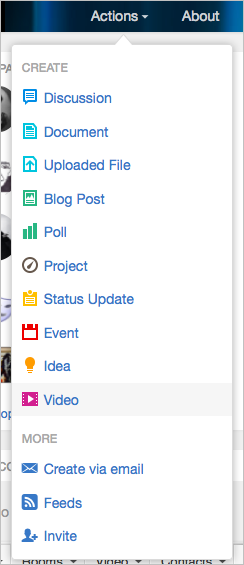
For groups, spaces, and blogs, after you click the RSS feed icon, you'll see a list of available feeds for that place. You can subscribe to one or more content types that are posted in that group, space, or blog. For example, you may want to subscribe to only discussions posted in a group or only the comments of a blog. To subscribe, click on the content type you want.
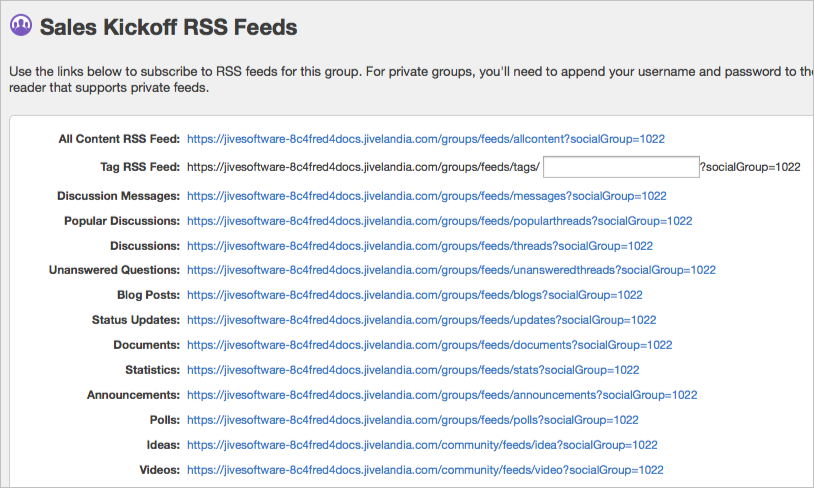
Next, select the application you want to use as your feed reader (typically Google, MyYahoo, Safari, Firefox, or Internet Explorer) and click Subscribe Now.