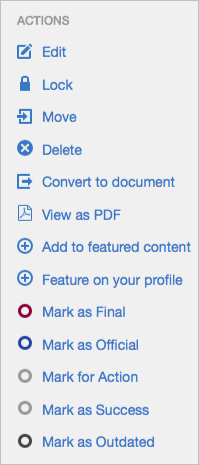Users with edit permissions on the top-level content item can mark the top level of the item. Here's how to do that.
- Go to the discussion, document, or blog post for which you have edit permissions.
- In the Actions menu on the right, select the Mark option you want. You may not see all or any of these depending on how your community manager has set up the marking feature.
- Note the new badge at the top level of the content item. If you change your mind later, you can always Unmark from the right side of the badge box.