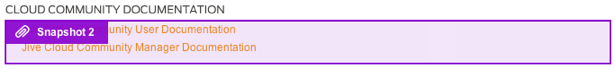You can use the Snapshot tool to bring a screen capture of the web site you're looking at into a Jive discussion.
When you start a discussion, you can activate the Snapshot tool, which captures a section of any web page you're looking at. It highlights the area of a web page that you are about to capture when you click. Use the Escape key to exit capture mode.
Note:
- You cannot take snapshots of Flash elements or PDF objects at this time.
- In Firefox, the up arrow, down arrow, and Enter key do not work to select areas. You need to use the mouse to select areas.
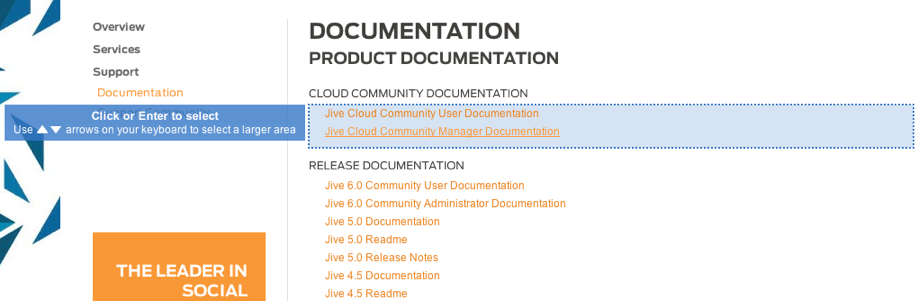
To bring a screen capture into a Jive discussion: