You can enrich the social information provided to Jive for Outlook by connecting it to other social media networks.
If you want to be able to pull in public information about people you exchange email with (including any information you have rights to see on other social networks), use the following steps to connect Jive for Outlook with social networks.
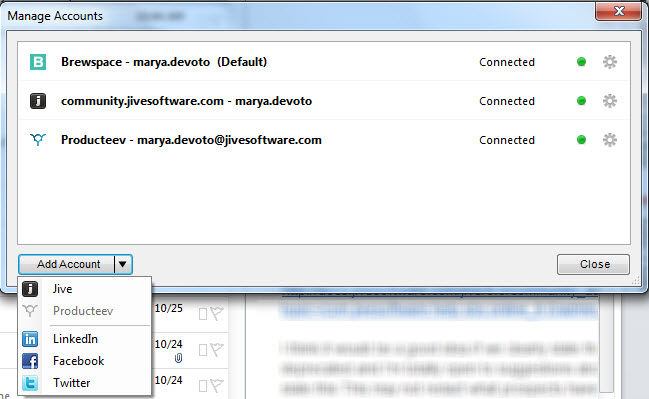
- Click Accounts on the Jive toolbar.
- Click Add Account and select a social network.
- Provide your account credentials.
- If you need to edit your credentials or use a different account for that network, select the account and click Remove. Then re-add the account.