When you view notification emails from your community or SuperSearch results, you can use Jview to preview and interact with community activity, or you can toggle to email view.
- See community pages in a similar format to the way they're displayed on the community.
- Comment on, like, reply to, or share the activity you've been notified of with other community members, without leaving Outlook.
- Stop getting email notifications about something you don't want to get email about. (Just click the gear icon at the top of the pane and select Stop future notifications.)
- Access the place where the activity took place by clicking the place name.
- Load information about a contact in the social bar by clicking the contact name.
Double-click a notification email to see it in Jview in a new window.
The following graphic shows a typical discussion in Jview. Note that just as in Jive, Correct and Helpful replies to a question can be marked and are called out visually. You can also mark the top-level and replies as Decision, for Action, and so on.
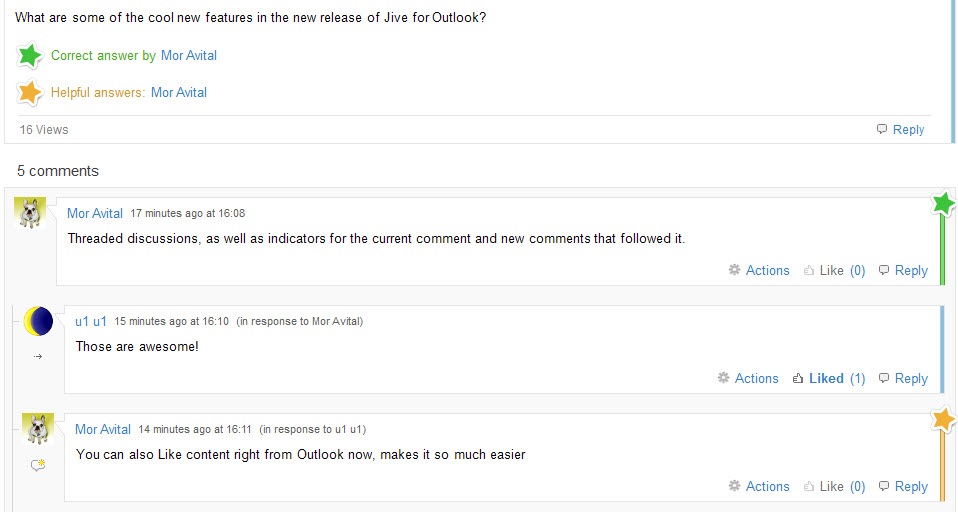
If you don't want to use Jview for a notification, click View as email to see it formatted like a typical notification email. You can still click through to the community to respond to the activity. If you want to disable this feature permanently, click Options and select the Disable notification emails preview check box.