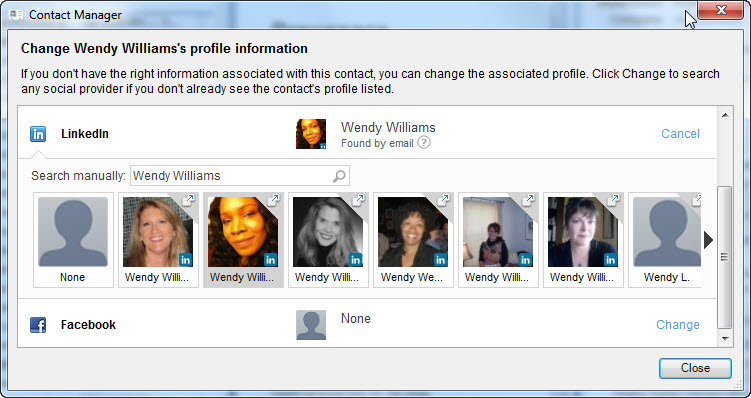To help Jive for Outlook identify the right identity for a contact, use Contact
Manager to search.
Sometimes Jive for Outlook has trouble matching up a contact with the correct
identity. If you see the wrong
person's profile data showing up in JView for one of your contacts, you can use
Contact Manager to find the right person. To get started:
-
In the social pane, click Change under the user's avatar.
-
You'll see a list of communities and social providers where you can search for
the contact. Select one and click Change to try searching
for the contact. The results will populate automatically, or you can type a new
query in the Search manually field. For example, if you didn't find the right
Wendy Williams automatically, Contact Manager lets you pick from other people with
the same name. The text under the user avatar tells you how Jive for Outlook
matched the contact originally.