Creating a structure for content is one of the most important things you'll do to get your community started. Because people post content in places in the community, the places you create will help your users intuitively understand where to post (and find) content.
For example, you might organize the spaces to reflect the organization of the company itself (HR, Accounting, Research, and so on).
- Social groups are contained by the root community space, but other than that, they don't have a hierarchical structure. This means that groups cannot be created inside a different space or under another group.
- Spaces contain any associated sub-spaces and projects (if you have them enabled). You may find this ability to create hierarchical spaces and sub-spaces useful depending on your needs.
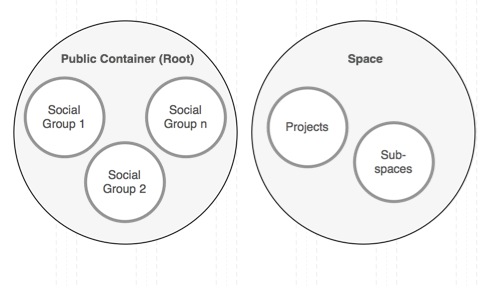
This becomes important when you're setting up things like moderation and permissions in places because of inheritance relationships. Social groups inherit from the root space, while projects and sub-spaces inherit from their parent space. Inherited settings can be modified, but the settings inherited at the time of creation are used as a starting point.
To get started, sketch out a list of the places you think you'll want, and then pick a few that are most likely to help new users get interested in the community. For example, you could create places that are sure to compel people to read and add content to them, such as Shout Outs for Jobs Well Done, Funny Kitten Gifs, or Planning the Big Party.
To read more about creating spaces, be sure to read Designing Space Hierarchies and Creating a New Space.