Configuring Cookie Consent banner
You can enable the Cookie Consent banner in your Jive community to ensure that users must first acknowledge the cookies usage before gaining access to it.
Here is how the Cookie Consent banner looks like:
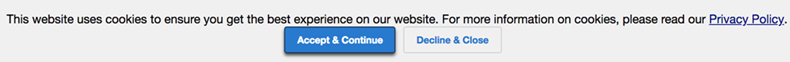
Fastpath:
By default, the banner is disabled. However, you can enable it if required. For more information on cookies usage, see Cookies in Jive communities.
To enable and configure cookie banner settings:
- In the Admin Console, go to .
- To enable the Cookie Consent banner, select Enabled.
- If required, in the Privacy Policy URL, specify the privacy policy page of your community.
- Click Save.
With these settings enabled and configured, users see the cookie banner until they accept or decline cookie usage. If they decline, they are redirected to a blank page.