How spaces inherit permissions
To make managing space permissions easier, an inheritance model provides a way to avoid (when you can) setting specific minute permissions for each new space. Spaces can inherit permissions from their parent or use those permissions as a starting point.
When a space a created, it inherits permissions from the parent space. The inheritance relationship means that changes to the parent space permissions automatically change permissions in inheriting spaces and sub-spaces. A root space typically called community is provided as a starting place for new spaces regardless of where they are in the hierarchy. While not actually a space in other respects — it can't contain content — the root space is useful as a permission template.
Important inheritance characteristics
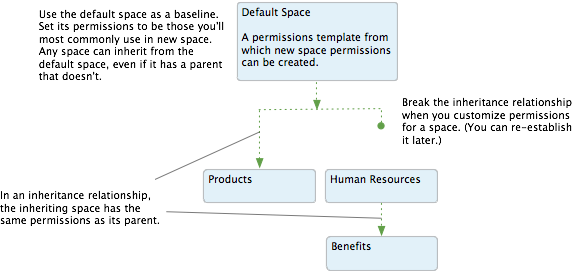
- You can customize the root space permissions to represent a permission set that is commonly used when creating new spaces. A new space can use these, if only as a starting point.
- A space inherits its parent space permissions, a relationship that must be broken before the sub-space permissions can be customized. For spaces at the top level, the root space is the parent space.
- At any point after a space is created, you can re-establish an inheritance relationship between it and its parent space. When you do, you remove any customizations you've made to permissions in the sub-space and in spaces that inherit from the sub-space.
- A new space can begin with its parent space permissions as a starting point only. When it does, those permissions aren't inherited, thus providing a basis for customization.
- A new space can begin with the default space permissions as a starting point, regardless of where the new space is in the hierarchy.
- A new space can begin with no permissions set, a blank slate that you customize.