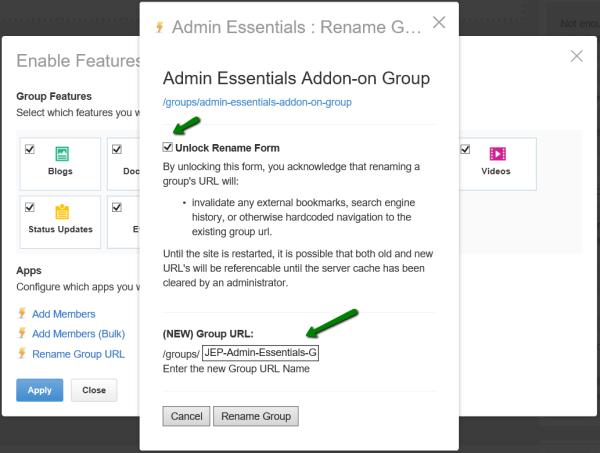Changing social group URL with the Admin Essentials add-on
Administrators can change the name and URL of the social group.
Social Group Administrators (of the related Social Group) who are NOT members of the predefined user groups (A_URL Rename Permission Group in our example), will not be able to access the Rename Group URL feature of the Admin Essentials add-on.