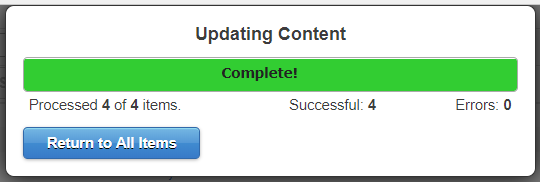Bulk-managing content
To bulk manage Jive contents within a single Jive instance:
-
Go to Main menu > Apps > Content Curator or open the URL
<your Jive instance>/apps/curate-tool.The Content Curator configuration page is displayed.
-
Select the place where a mass update of the metadata is required.
For example, click in the Select Group field and choose the concerned group name.
The contents from the selected place are loaded into the list.
- You can select up to 100 at a time to affect using this tool.
-
Click Edit selected items to change the tags or categories.
There is also an option here to bulk move the selected documents mass move documents from one place to another.
- Select the content items that you wish to manage in bulk mode.
-
Make the changes and Save All Changes.
A confirmation screen appears.
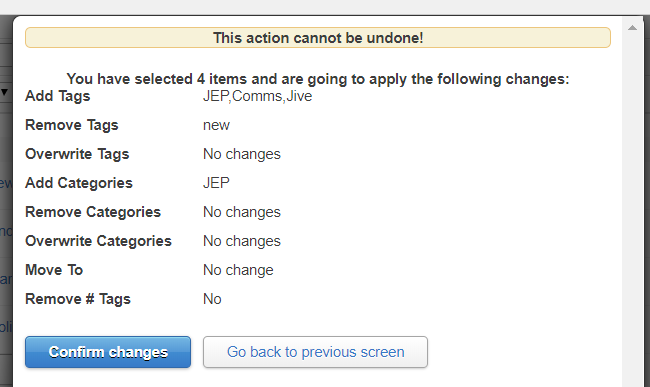
-
Select Confirm Changes.
This displays the processed status of the Updated Content is displayed.