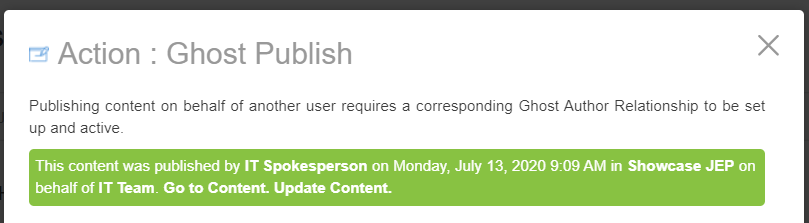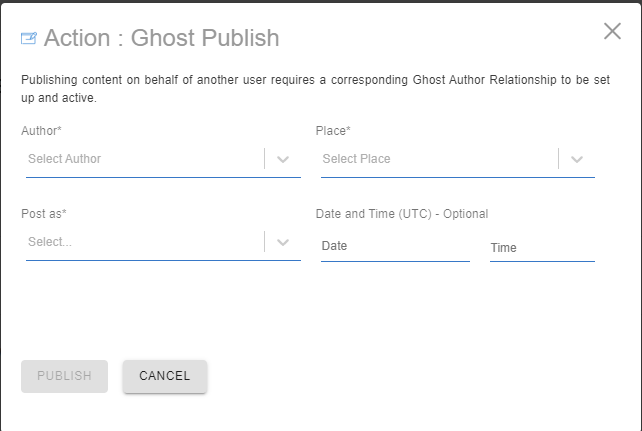Ghost-publishing content with the Ghost Publish add-on
Here you can find details on how to publish content items by using the Ghost Publish add-on.
Fastpath: Content item
The Ghost Publish add-on provides the feature of publishing and cross-publishing the source content, such as documents, discussions, questions, or blog post. Source content type: Upload Files can be ghost-published as the respective content type only.
Note: It is possible to Ghost Publish the same content multiple times into different places.
Content is published in target place with a delay of up to 2 minutes.