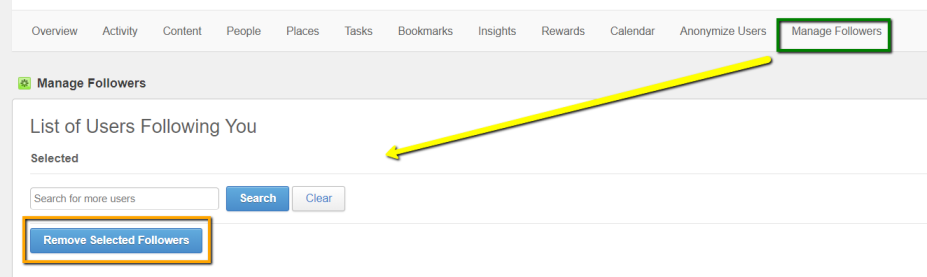Removing followers with the Remove Followers add-on
Here you can find details on using the Remove Followers add-on to remove followers without notifications.
Fastpath:
The selected users are removed from your followers without any notifications sent.