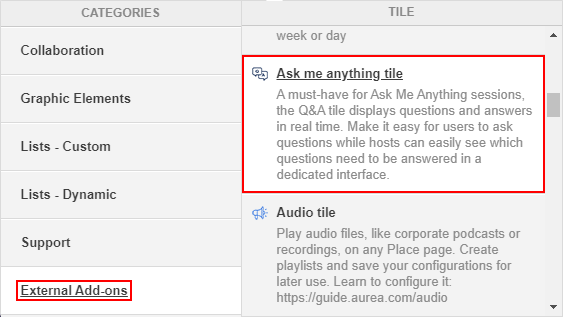Setting up Ask Me Anything tiles
Ask Me Anything tiles are designed to work in places dedicated to AMA sessions. Here you can find details on settings up a place with a tile for such sessions.
Adding Ask Me Anything tile
Generally, Ask Me Anything tiles are added in spaces dedicated to AMA sessions.
To add the tile to the page:
The tile is added to the page and you need to configure it. You can configure the tile anew or, if you already have similar tiles, copy the settings from another tile.
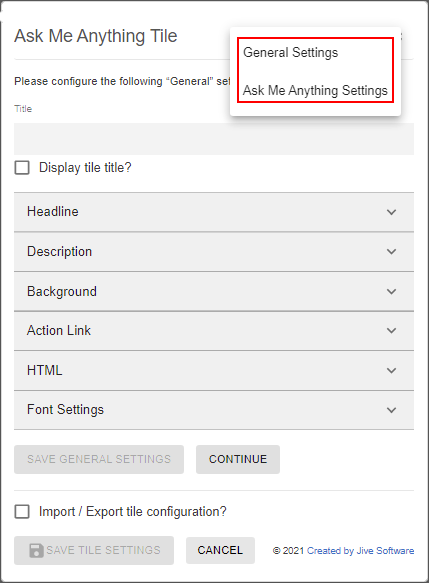
Configuring General Settings
To set up general tile settings:
- Select .
- Configure the general settings. For the detailed instructions, see General Settings of JEP tiles.
- Click Save Tile Settings.
Configuring Ask Me Anything Settings
To configure settings specific to Ask Me Anything tiles:
Ask Me Anything tile is configured successfully.