Configuring Create a Post tile-specific settings
To configure settings specific to Create a Post tiles:
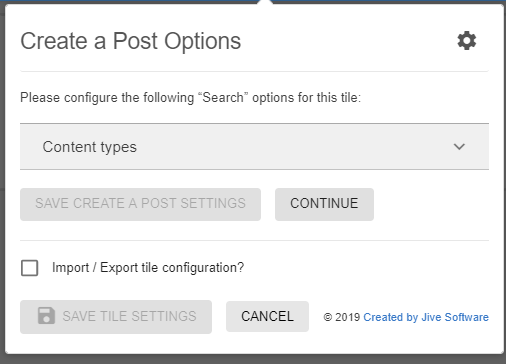
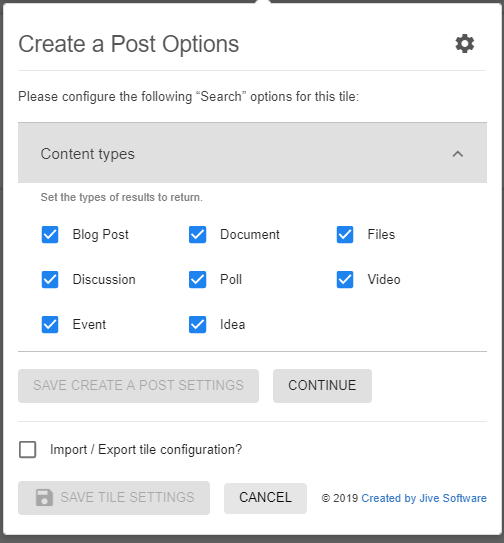
- Click .
- Select the required Content types to be created.
- Click Continue.
- Verify the tile settings to ensure that the configurations are completed successfully.
- Click Save Tile Settings.
Create a Post tile is configured successfully.