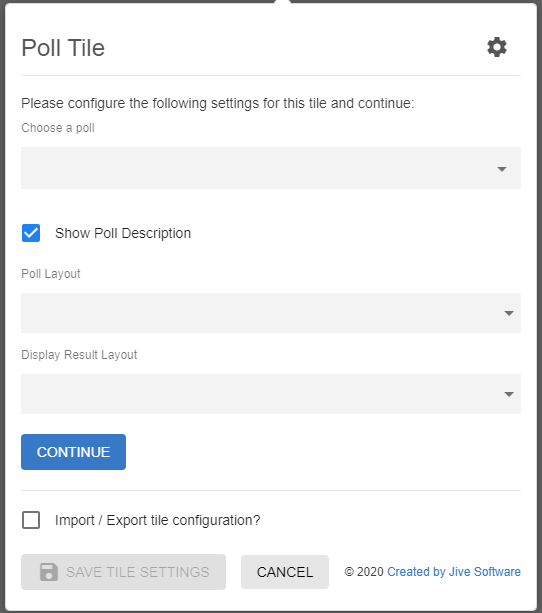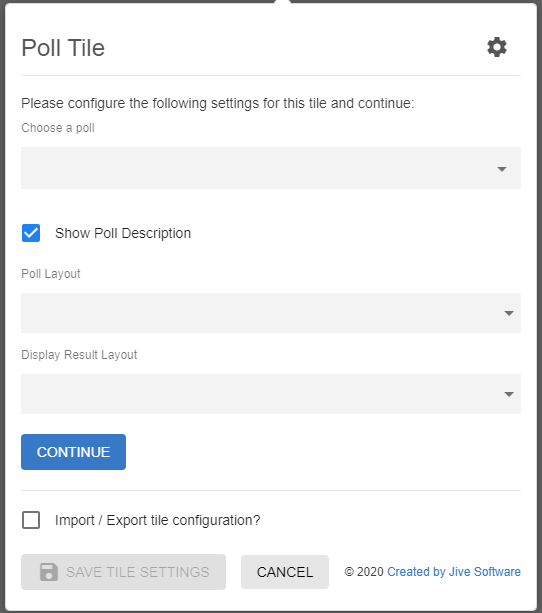To configure settings specific to Jive Poll tiles:
-
Click .
-
Choose a poll from any Jive place for displaying in the tile.
-
Select a poll layout:
| Option |
Description |
|---|
| Simplified Vote |
Displays Choices as Radio buttons |
| Jive Native Vote |
Displays Choices similar to the out-of-the-box behavior |
-
In Display Result Layout, select an options to display the poll result layout from: Bar Graph, Pie Chart, and Jive Native layout.
Note: When the tile is rendered, the labels in the graph along with vote counts are displayed on hovering over the graph details.
-
Click Continue to save the selected poll settings.
-
Click Save Tile Settings.
Jive Poll tile is configured successfully.