An example of Recent Content tile
An Recent Content may look like this.
Recent Content in the grid layout
Figure: Recent Content in grid layout
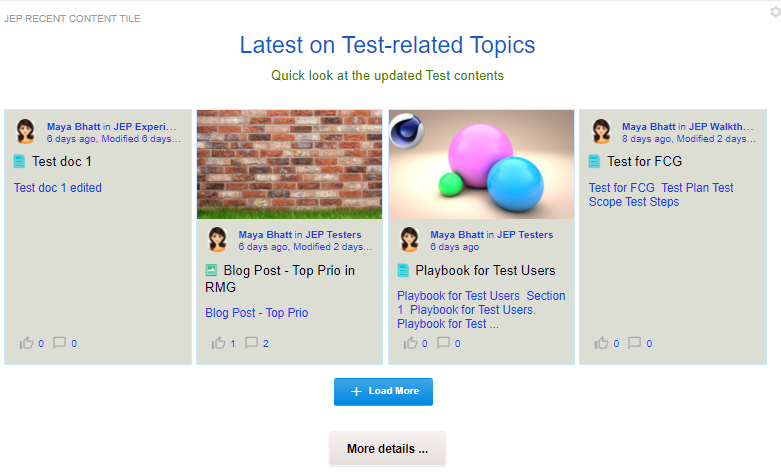
- General Settings:
- Tile Title: JEP Recent Content Tile
- Display Tile Title: Enabled
- Headline: Latest on Test-related Topics (centrally aligned)
- Description: Quick look at the updated Test contents
- Action button More details with link enabled
- Tile Title: JEP Recent Content Tile
- Content Settings
- Displayed in Fixed Grid style
- Column count: 4 with the Load More option enabled
- Content Types: All are enabled
- Displayed in Fixed Grid style
The configuration example is attached: Recent Content – Sample1.txt
Recent Content in the list layout
Figure: Recent Content in the list layout
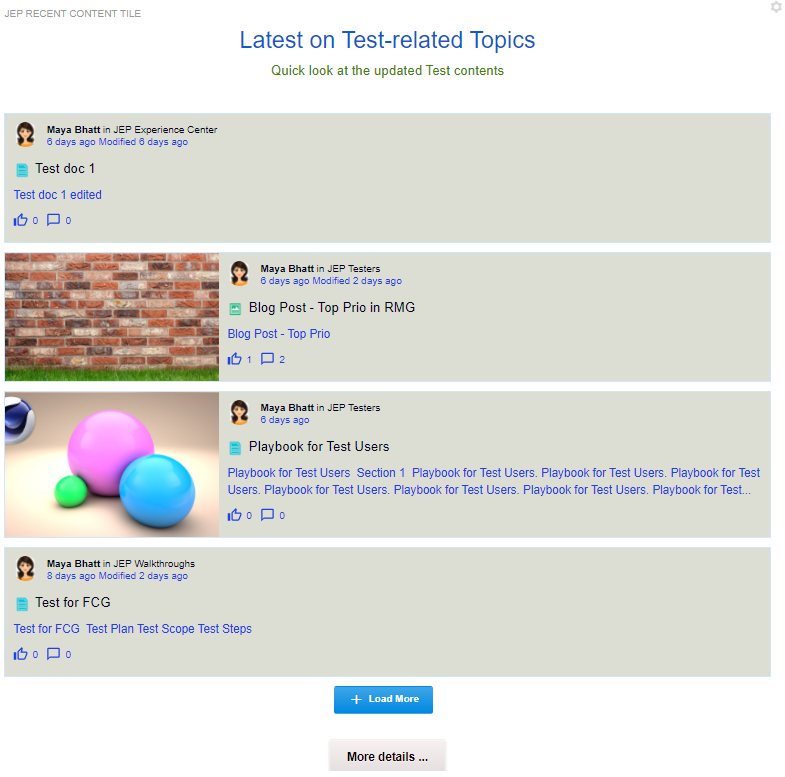
- General Settings:
- Tile Title: JEP Recent Content Tile
- Display Tile Title: Enabled
- Headline: Latest on Test-related Topics (centrally aligned)
- Description: Quick look at the updated Test contents
- Action button More details with link enabled
- Tile Title: JEP Recent Content Tile
- Content Settings:
- Displayed in List - Standard style
- Column count: 4 with the Load More option enabled
- Content Types: All are enabled
- Displayed in List - Standard style
The configuration example is attached: Recent Content – Sample2.txt