Custom streams interface
Here you can find the News page details.
Figure: How a custom stream page looks
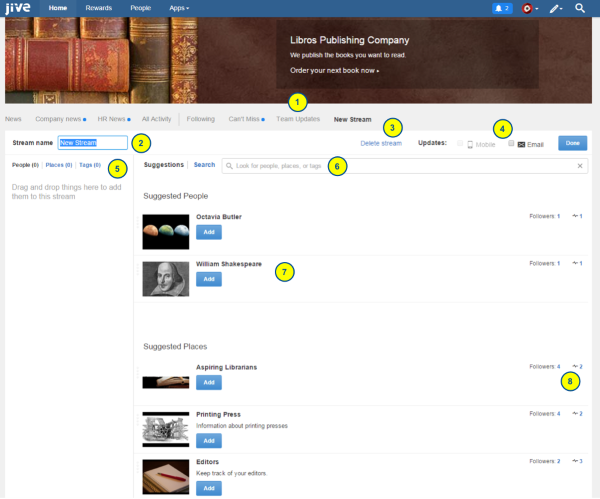
- See all your custom streams.
- Give your stream a unique name.
- Delete your stream, if you no longer need it.
- Receive email or mobile updates about your streams.
- View people, places, or tags you've added to a custom stream.
- Search for more people, places, or tags to add.
- Add people, places, or tags from the suggested lists.
- See how many of your streams a person or a place is in.