This procedure describes how to reply to questions in Jive from
Salesforce.
-
In Salesforce org, go to the case corresposning to the Jive discussion.
-
Click Reply under the Community
Messages section.
The Post to Jive page is displayed.
Type in your reply in the
Postback Comment.
Optionally, select the
Mark as Correct Answer option and attach a file
to the reply.
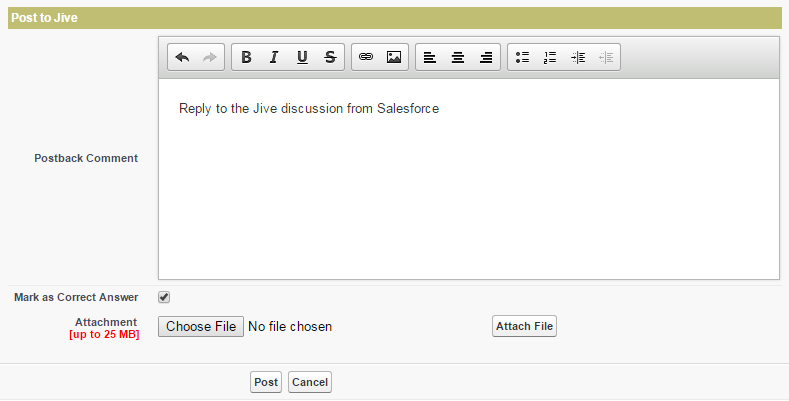
-
Click Post.
The comment appears as a reply in the Jive discussion.