There are two views of Impact Metrics: summary and detailed. The summary view highlights the calculated metrics for global reach, impact, and sentiment. Content in private and secret groups shows viewers instead of global reach. The detailed view provides calculated metrics shown in the summary plus an email metric, a graph of social actions that contribute to the metrics, and details about viewers and referrers.
The summary view of calculated metrics lives in the sidebar of your published content:
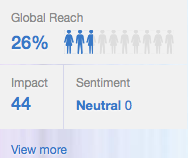
When you click View More, you see the detailed view of Impact Metrics. For more on the detailed Impact Metrics, see Using the Detailed View. The following calculated metrics are available for supported content type:
- Global Reach
- Conveys how widely viewed your content is in your community. We use a calculation based on number of registered users, and include web and mobile views only. This calculation does not include those following content via email.
- Viewers
- In private and secret groups, you'll see Viewers instead of Global Reach. These are the unique viewers who have looked at your content.
- Impact
- Shows how your audience reacts to your content by looking at their social actions, such as Bookmarks, Comments, Likes, Shares, and Views.
- Sentiment
- Indicates how well your content resonates with your audience. Content can achieve Neutral, Good, or Excellent sentiment based on social action and views.