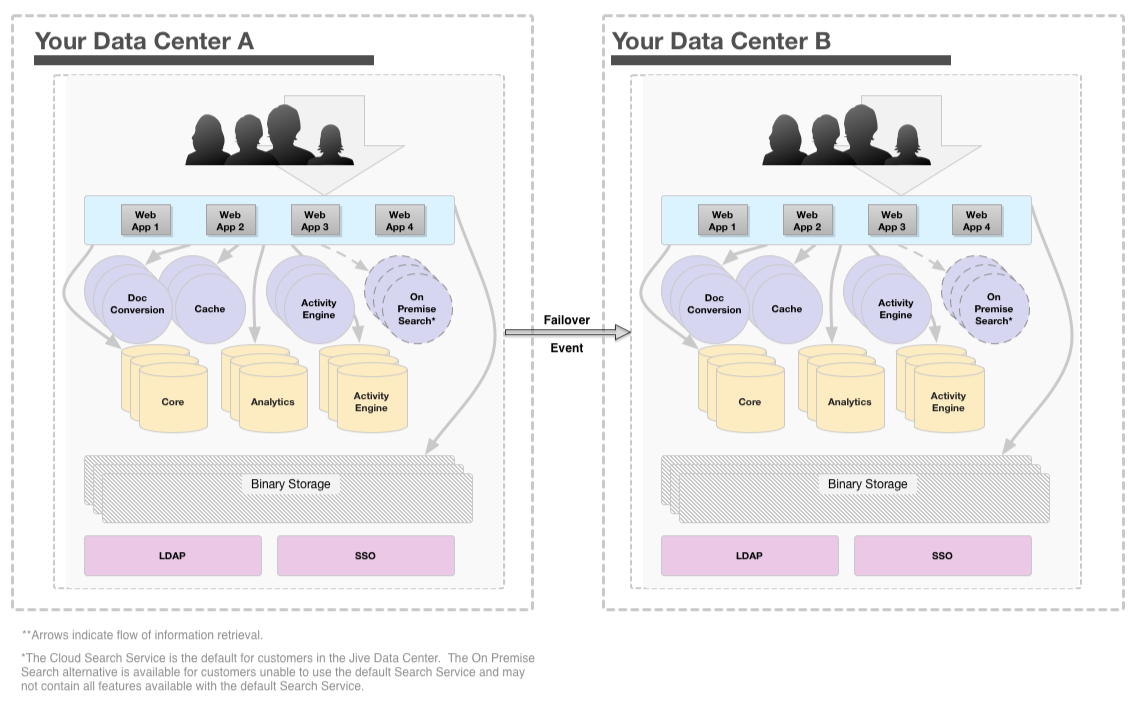The multiple data centers HA configuration ensures availability across geographically-distributed and redundant Jive platforms as an active/passive configuration. Note that you cannot have Jive running in multiple data centers simultaneously.
As an example, here is how a multiple data center HA configuration might look (your configuration may vary). Click on the image to enlarge it.
In this configuration, the web application nodes are configured in a cluster and deployed behind a load balancer, preferably an enterprise-grade load balancer such as the F5 BIG-IP (for more information about how to set up a cluster, see Clustering in Jive).
In the passive standby data center system, you can leave the web application nodes booted up at the operating system level, but not the Jive application (while the active production data center is running). However, the cache node(s), the Document Conversion service nodes, the Activity Engine nodes, and the database nodes in the passive standby data center may be left on.
Be sure to read Starting Up After a Failover to learn how to bring up Data Center B in the case of a failure.