If you are a moderator for a place, you'll have access to a list of requests for moderation.
In places where content moderation is enabled, the author of a piece of content will see a note explaining that their content needs to be approved by the moderator before it will be published:

After the author submits the post, a moderation request will be sent to the moderator's Moderation queue for approval or rejection. (The community administrator sets up moderators for places. There can be more than one moderator in a place. For more about that, see Setting Up Content Moderation). Note that the author can still access the submitted content by going to , where they can continue to make changes. The moderator will see only one item to moderate, no matter how many changes the author makes.
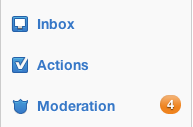
If there is more than one item awaiting moderation, you'll see a list in your Moderation queue. For example, you might see content that's been reported as abusive, as well as content that's been submitted for moderation, depending on the moderation features set up by your community administrator. The following example shows a variety of items awaiting moderation:
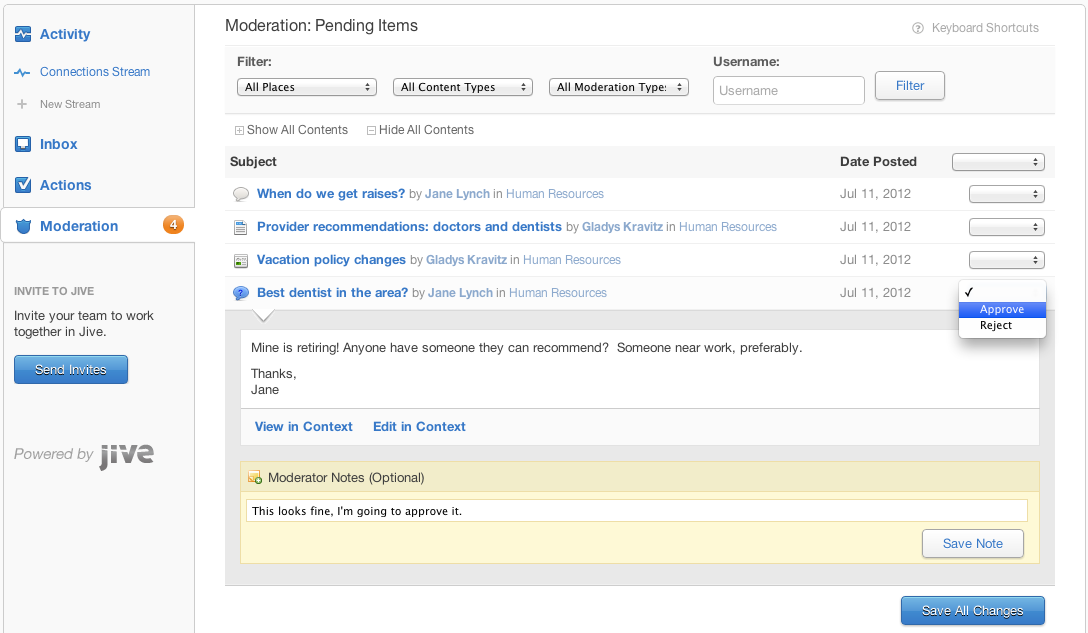
Notice that at the top of the page, you can filter the content listed. Filtering can be helpful when you've got a very long list.
To moderate, simply click on an item and make a decision to:
- Approve the content. This will publish the content in the community. You will no longer see the item in your moderation queue.
- Edit the content. You'll be taken to the content editor to make changes.
- Reject the content. This will make the content invisible to users. If you (or another moderator) reject the content, its author will be notified via email. You can edit the template content of this email -- see Managing Email Templates for more information. When you reject a discussion reply, the individual reply is hidden, but its parent and children remain visible. Once something has been rejected by you or another moderator, you can still see the item in the Admin Console under . From there, you can edit the item by clicking the pencil icon next to it and then publish the item if you've changed your mind about it. Remember that all social groups are contained by the system (root) space, so you will see content items here from groups.
- Leave a note. This note is for other moderators; it is not displayed to regular users. For example, you might explain to another moderator why you think the content should be approved or rejected. Moderator notes are not preserved after the content has left the moderation queue (because, for example, the content was approved).