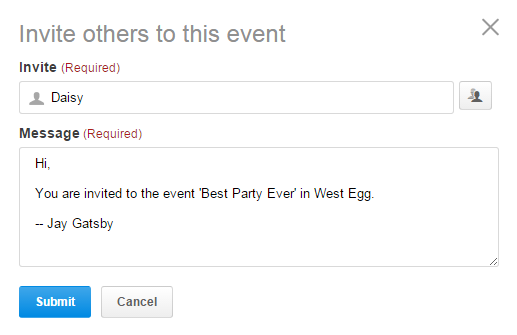Inviting people
You can invite other community members to your event to apprise people about the event and to track RSVPs.
Attention: You can invite people only if you created the event, if you have rights
in the Jive place where the event was created, or if you were added as event author.
To invite other people to an event:
The community members you have chosen are invited through an Inbox event notification and will be able to RSVP.
You can track the responses in the event itself, as described in Tracking responses. Besides, you can export the attendee list, as described, in Exporting attendee list.