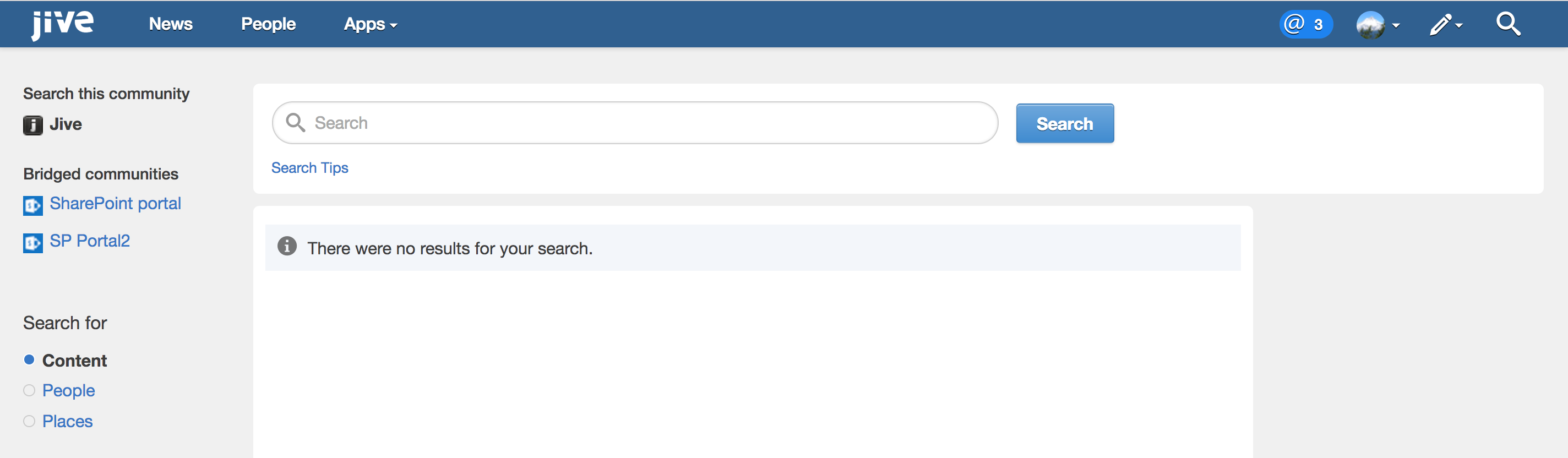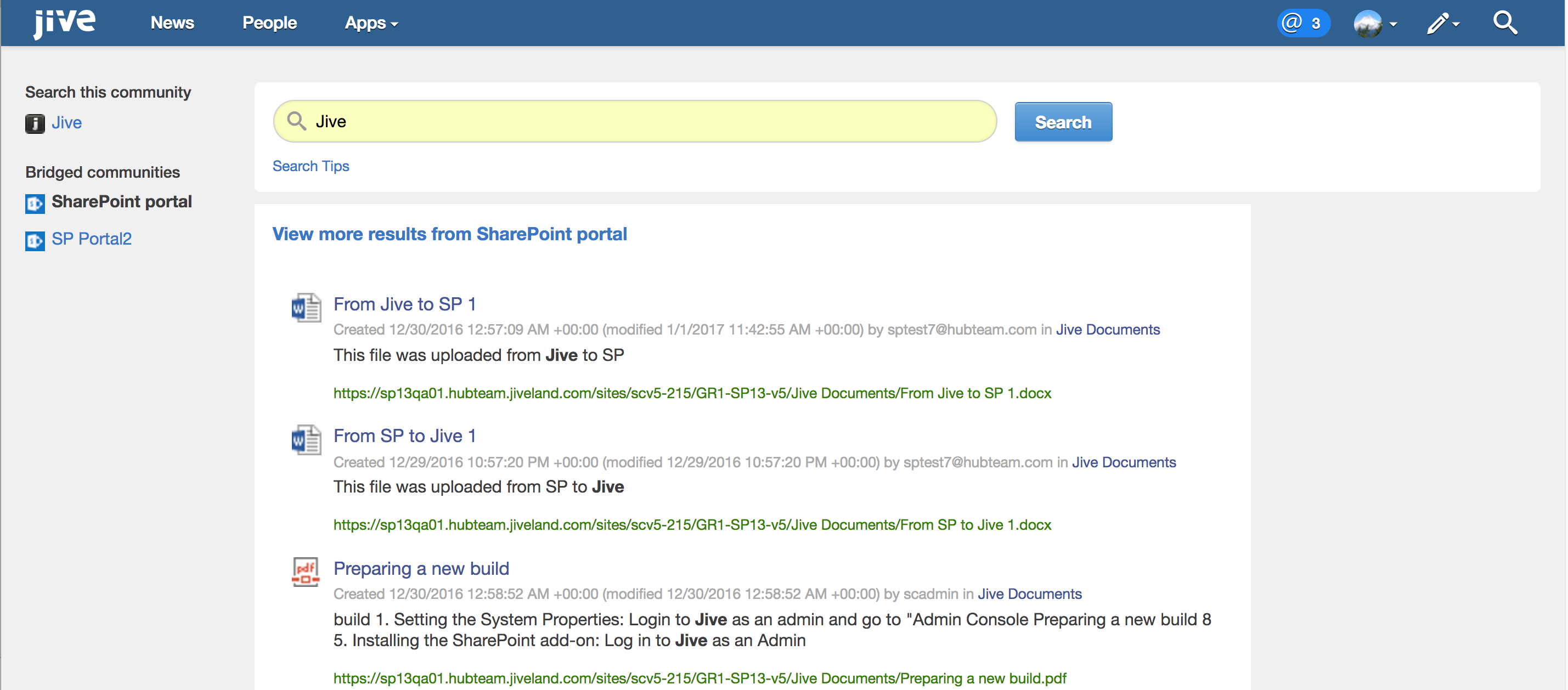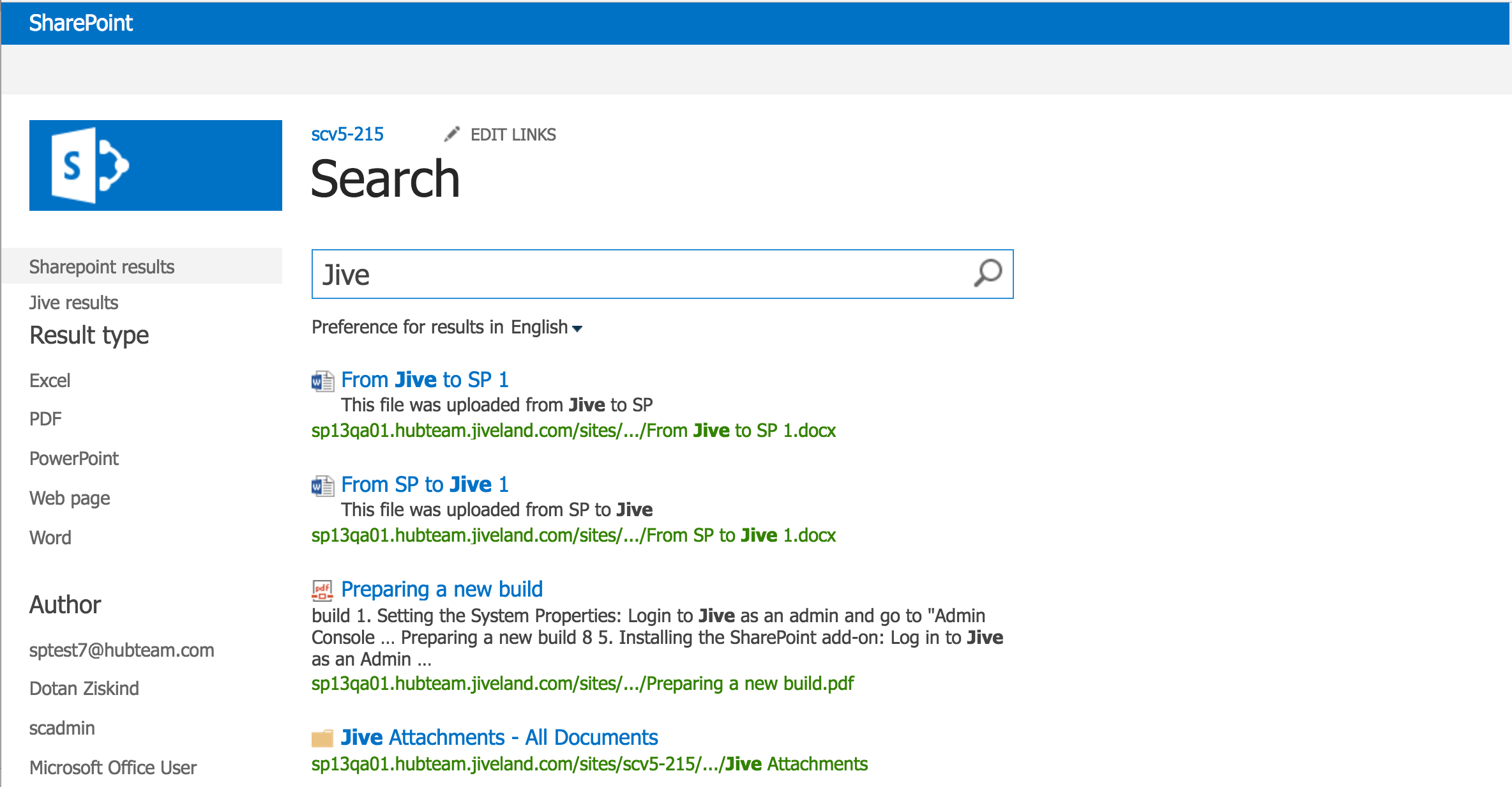Jive federated search enables you to search your connected SharePoint sites directly
from Jive. To perform federated searches, you must be logged into the connected SharePoint
site.
To search in SharePoint from Jive:
-
In the Jive user interface, click the magnifying glass icon in the upper right
corner.
-
In the Search dialog box, press
Enter.
The Search page is displayed.
-
Under Bridged Communities, click a connected SharePoint
site.
-
In the Search box, type in your search term and click
Search.
Search results from the connected SharePoint site are
displayed.
Search results are limited to 50 items. If
you want to see more results, click View more results from
SharePoint Community under the results list.
The
connected SharePoint site is displayed with additional search results.