Getting started
Follow these steps to install the Jive Daily Hosted app and to connect it to your community.
Installing Jive Daily
Note: You should review the system requirements before attempting to download. For
details, see System requirements.
You can download and install the Jive Daily Hosted app from the App Store on iOS or Google PlayStore on Android. You can find the links for downloading the app from either the App Store for iOS or Google Play for Android here or on the Release notes — Jive Daily for Hosted page on Worx.
Connecting to your community
To connect with your community:
- Launch the app.
- Enter the URL of your community.
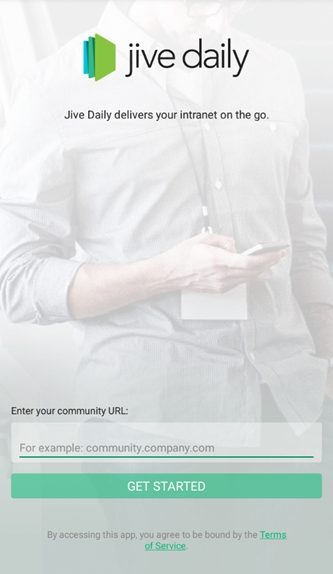
- Tap Get Started.
- Sign in with your community credentials.
You are now all set to start using Jive Daily. For more information, see Using Jive Daily.