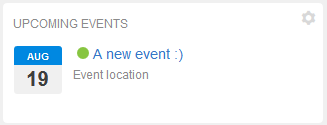Adding Upcoming Event tile to Activity page
You can include the Upcoming Events tile on your place Activity page to notify place visitors of events.
Note that you can add an Upcoming Events tile to the Activity or any custom page of your place. For the detailed procedure of adding tiles, see Adding tiles to Activity page and Designing activity and custom pages for places in the Jive 9.x Community Manager Help.
To add an Upcoming Event tile from a place Activity page:
Once the Activity page opens, the tile is automatically populated with events scheduled in your place.