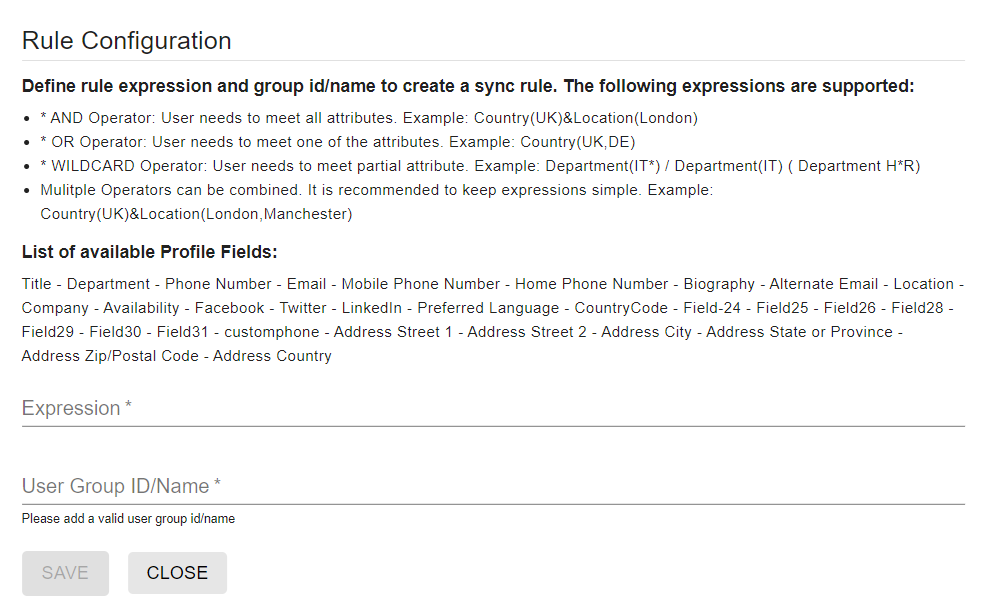Creating rules for the User Group Sync add-on
Here you can find details on creating rules for the User Group Sync add-on.
Fastpath:
- Direct link:
<instance URL>/apps/profile-user-group-sync-add-on
Attention: The Configuration Panel for the User Group Sync Add-on is accessible only to the members added in the user groups added to the add-on
configuration, as described in Applying user groups to User Group Sync.
To set the Rule Configuration for a new rule:
Group configuration created successfully.