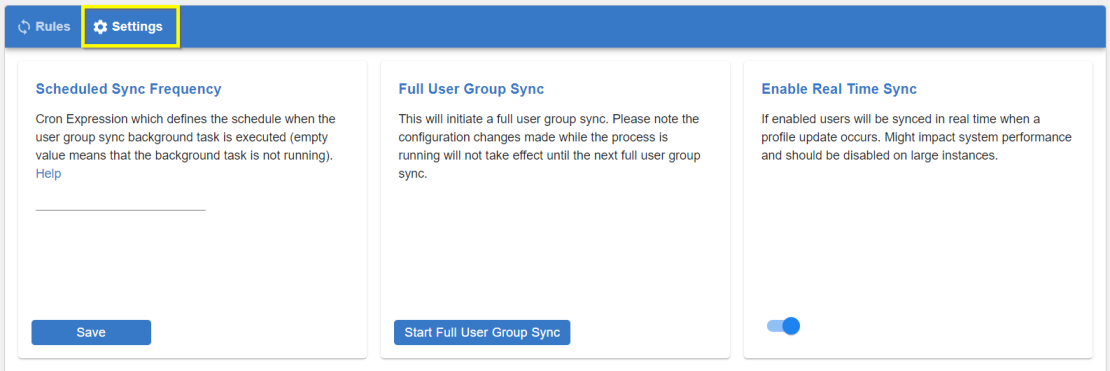Synchronization
Here you can find details on synchronizing the User Group Sync add-on.
Fastpath:
- Direct link:
<instance URL>/apps/profile-user-group-sync-add-on
Attention: The Configuration Panel for the User Group Sync Add-on is accessible only to the members added in the user groups added to the add-on
configuration, as described in Applying user groups to User Group Sync.
To edit or delete an existing rule:
Note there may be a latent update of approximately 15 seconds in processing the synchronization results.