Follow this procedure to install the Question-to-Case Connector add-on.
- Log on to Jive using an administrator account.
-
From the Administrator avatar drop-down list, select
Add-Ons.
The All Add-ons page is displayed.
-
Click the Available tab and scroll down to the
Salesforce add-on.
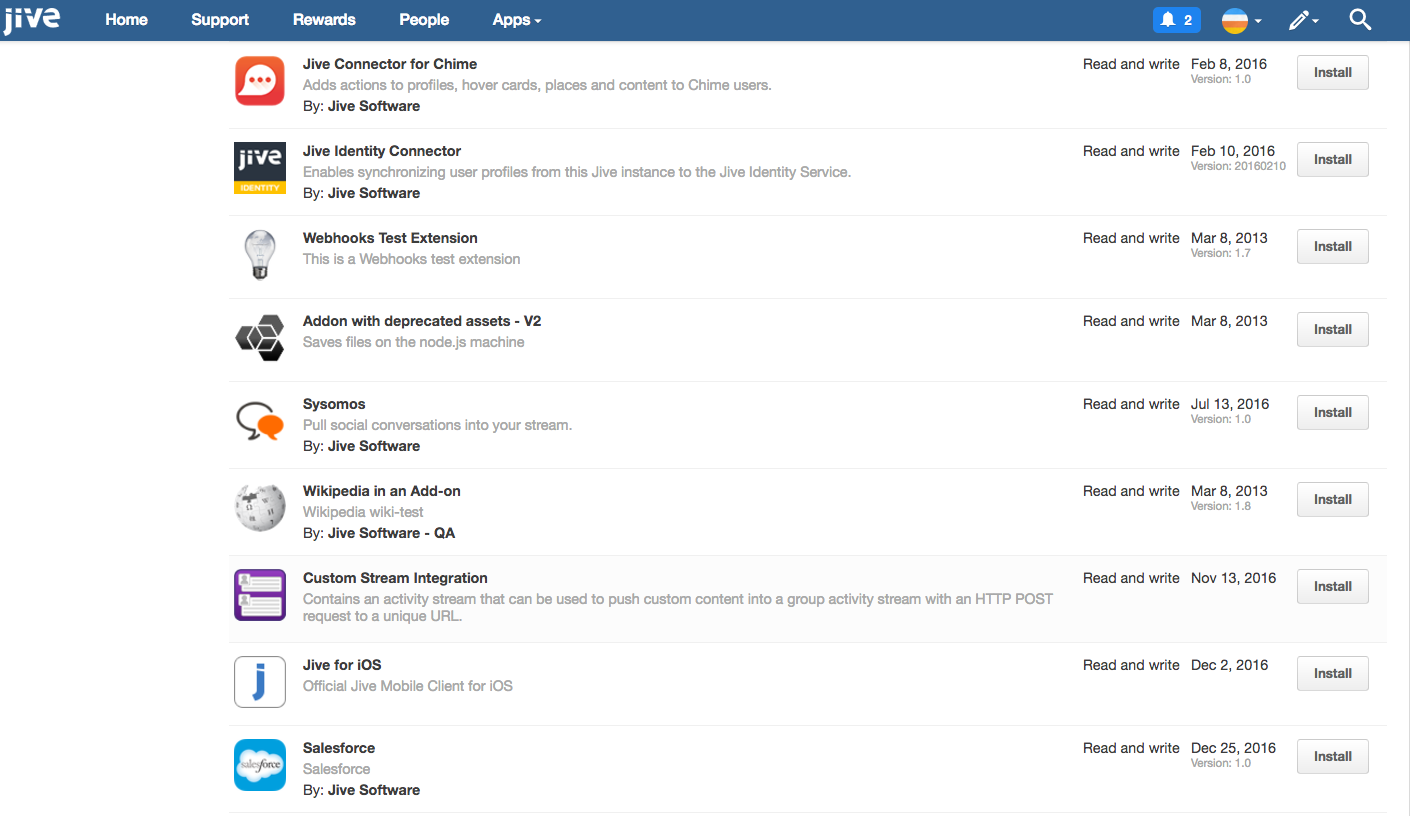
- Click Install next to the Salesforce add-on.
-
Confirm the message that appears by clicking Install
now.
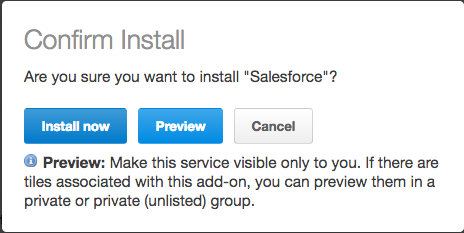 The Salesforce Settings page is displayed.
The Salesforce Settings page is displayed.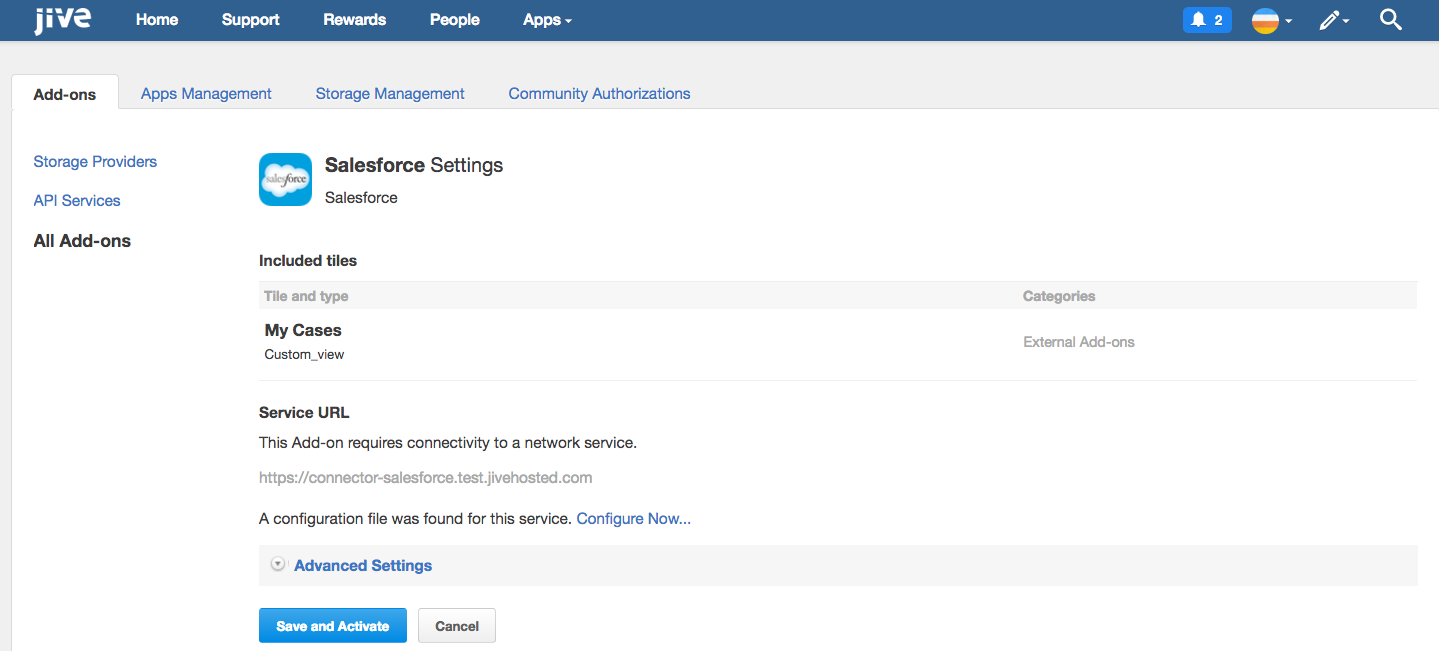
-
Continue to Configuring the Question-to-Case Add-on.