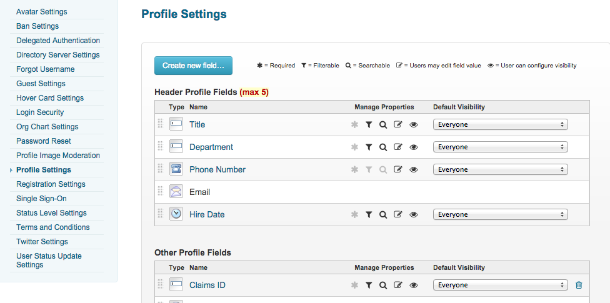Configuring Jive to use Claims
You need to configure Jive to use Claims before installing the Jive for SharePoint add-on.
Fastpath: Admin Console: System > System properties
To configure Jive to use Claims:
- In the Admin Console, go to System > System Properties.
-
Contact Support to set up the following for you:
-
Set up
registration.domainRestriction.domainsandjive.use.strict.httpssystem properties. - Configure SAML SSO, if required.
-
Set up
-
To use Claims ID mapping instead of email mapping:
- Go to People > Settings > Global Profile Settings.
- Click Create new field.
- In New Profile Wizard: Step 1 of 2, choose the Text Field type, then click Continue.
- In New Profile Wizard: Step 2 of 2, in Filed Name,
-
Under Translations, type Claims
ID for the English translation.
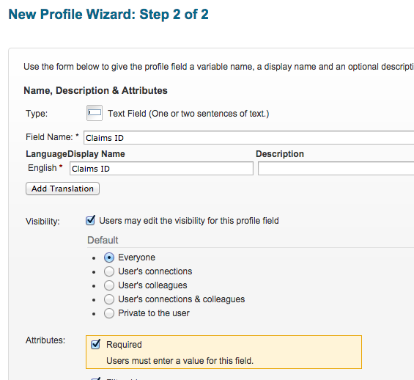
- Under Attributes, select Required.
-
Click Finish.
You should now see the new parameter under Other Profile Fields on the Profile Settings page, as shown in the following image: