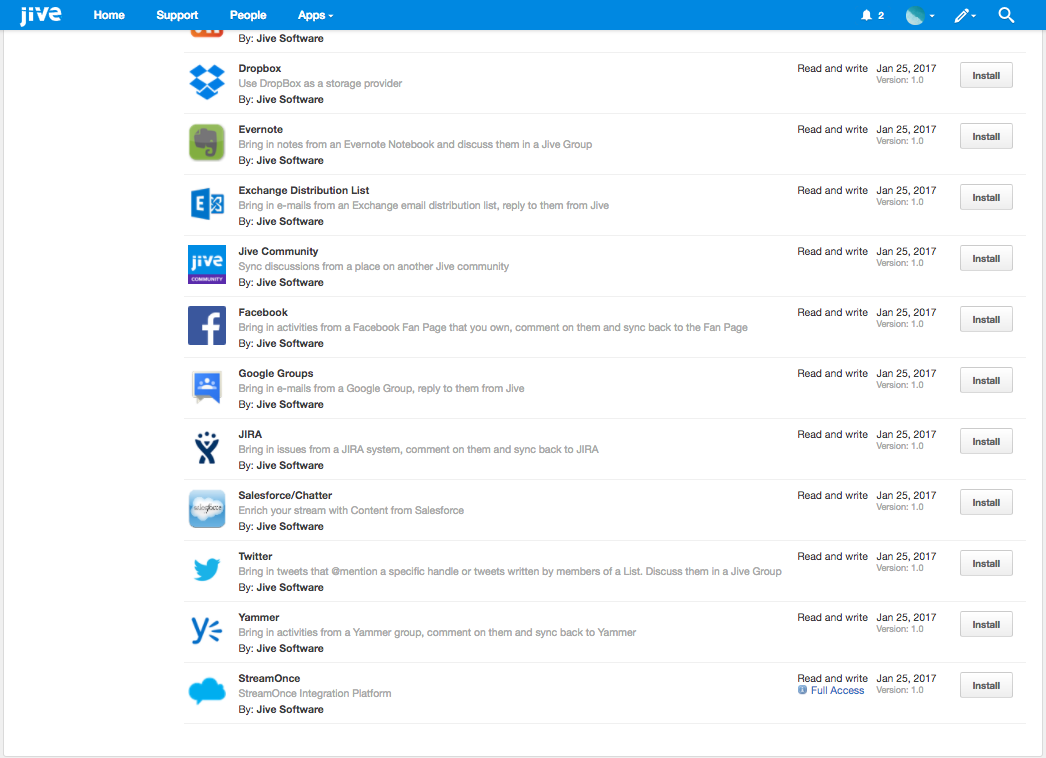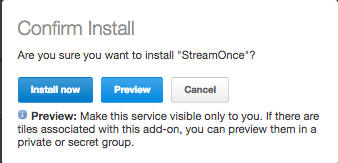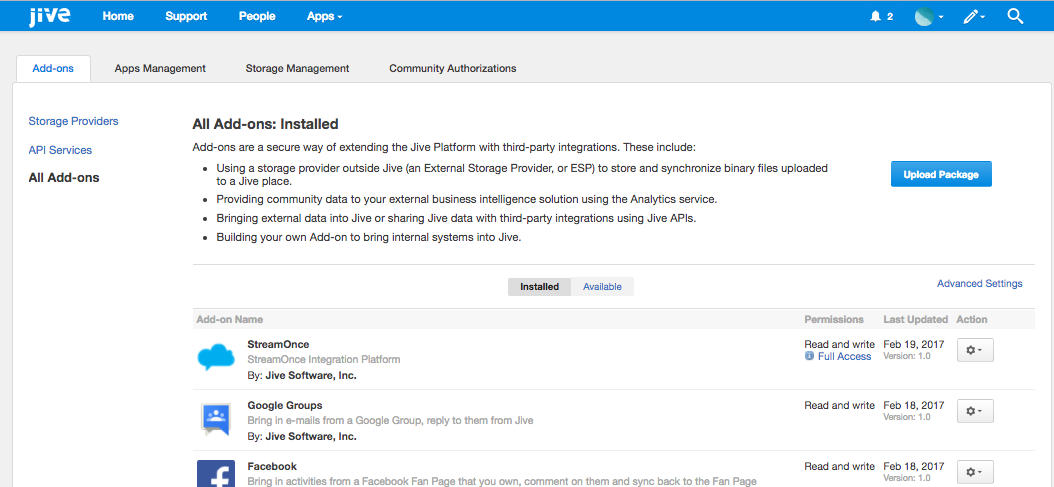By default, Jive StreamOnce add-on is pre-installed on every Jive Instance. However,
if the add-on is not installed for your instance follow these instructions to install it.
You must have application admin privileges with a valid e-mail and access to
add-ons.
To install the StreamOnce add-on:
-
Log on to Jive using an application administrator account.
-
From your avatar drop-down list, select Add-Ons.
-
Click the Available tab, and in the All Add-ons: Available page scroll
down and locate the StreamOnce Integration Platform.
-
Click Install next to the add-on name, and confirm the message that
appears by clicking Install Now.
-
Return to the All Add-ons: Installed page and verify that the add-on is
installed: