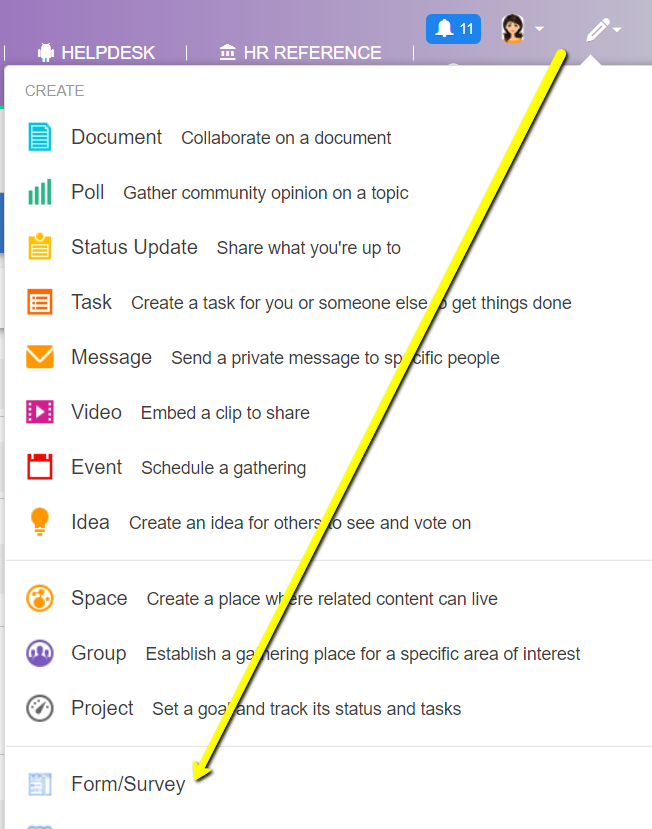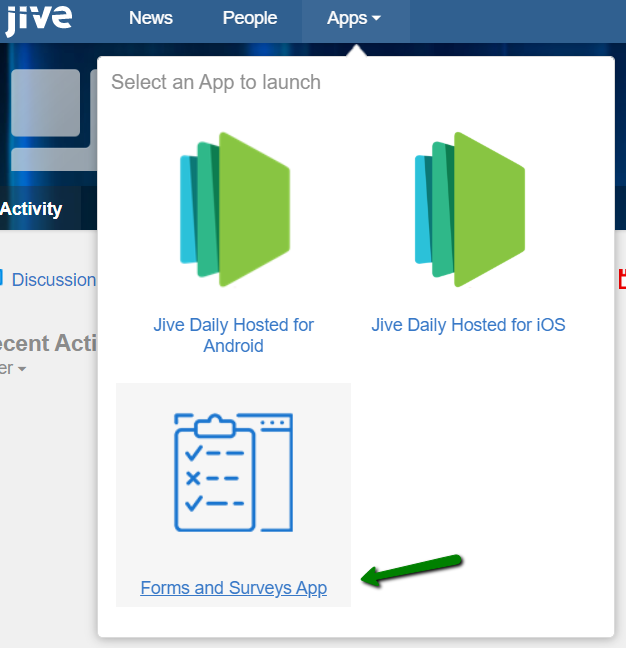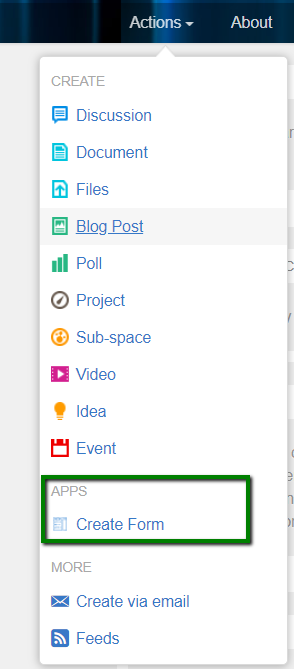Accessing the form list of the Forms and Surveys App
Here you can find details on accessing the form/survey list of the Forms and Surveys App.
To open the list of forms in the Forms and Surveys App, use one of the following options:
The following screen is displayed, listing all forms created so far under the tab MY FORMS/SURVEYS. (The other tab SHARED FORMS/SURVEYS lists all those forms where the currently logged-in user has been added as a co-author.)
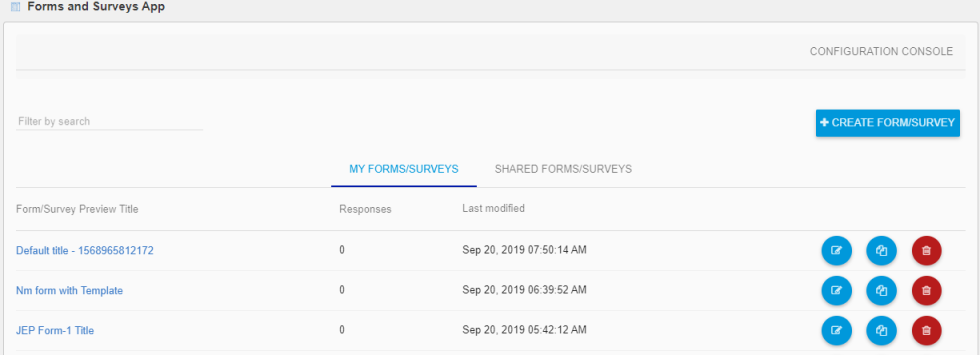
The user can either:
- Create a new form/survey by selecting + CREATE FORM/SURVEY.
- Edit an existing form/survey by selecting the relevant form title from the list displayed under Form/Survey Preview Title.