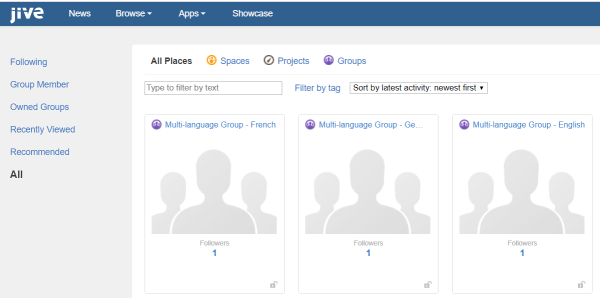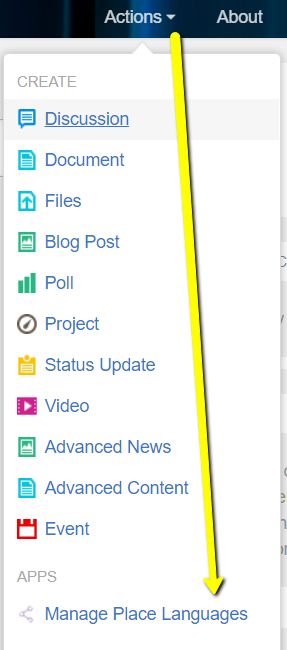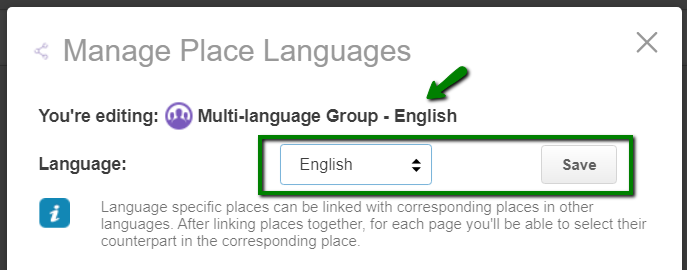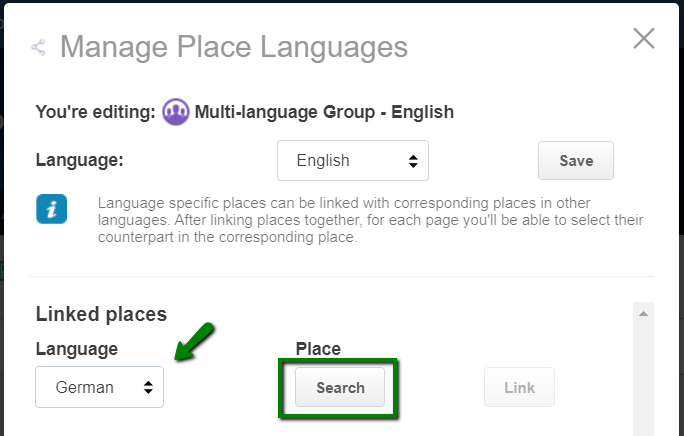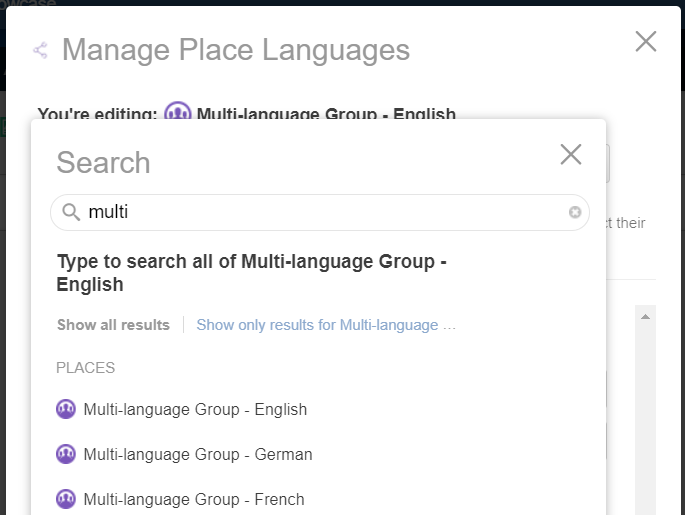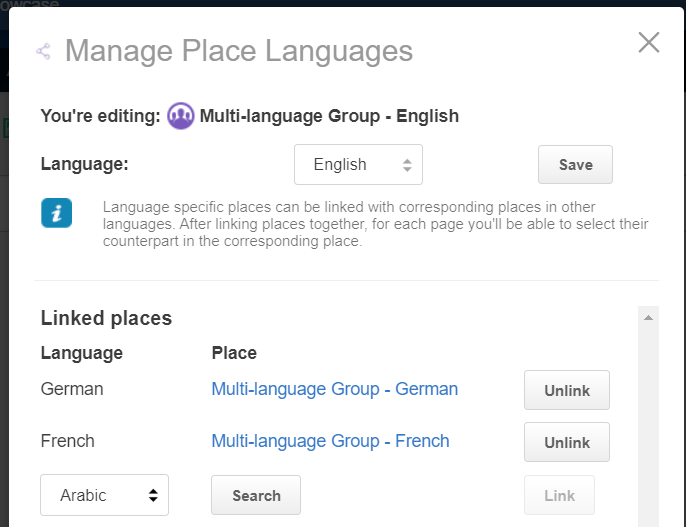Linking places to the Multiple Languages add-on
Here you can find details on linking places with different languages with the Multiple Languages add-on.
Fastpath: Place to be linked,
To link a place with the Multiple Languages Add-on:
The place has been linked.