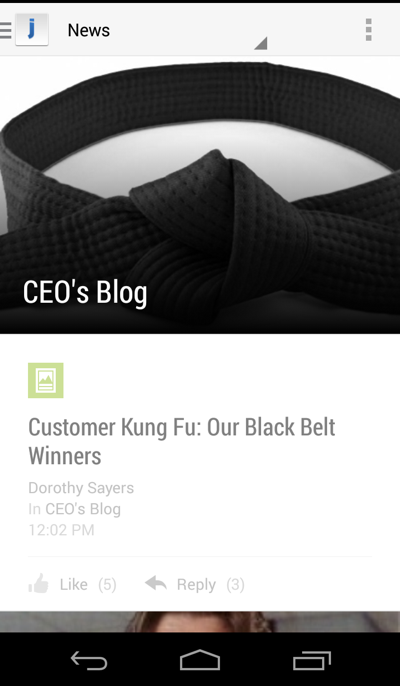Getting started
After you've connected to your community, you'll see News, which shows important content that has been highlighted for you. You can select any stream from the News menu by tapping on the News title at the top of the page. Tap the bars icon in the upper left corner (or swipe from the left of the screen) to access your Inbox or People, Content, and Places.
You should see something like the following. Now just tap something to get started!