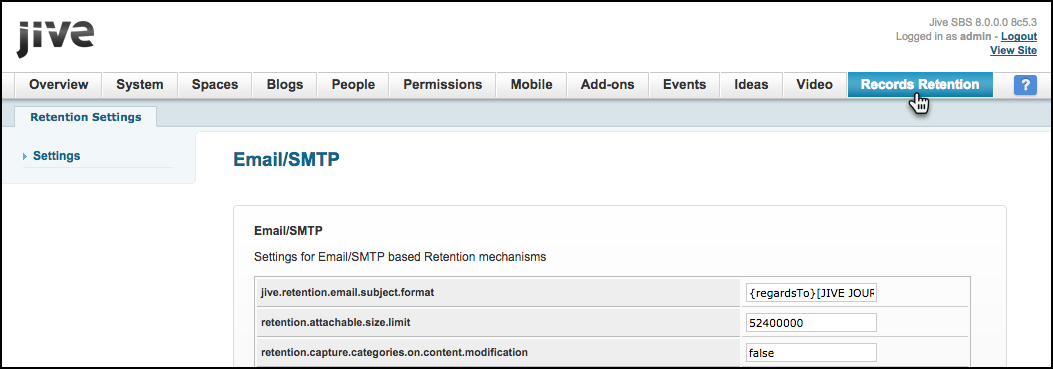Configuring Records Retention for SMTP
When configuring Records Retention, you set it to deliver information to SMTP.
Enabling Records Retention for SMTP
When configuring Records Retention for SMPT, you enable the Records Retention plugin and set the parameters to deliver the gathered information in an email.
To enable Records Retention:
Records Retention properties for SMTP
When configuring Records Retention for SMPT you must set at least the required properties. Additionally, you can set other useful properties.
Once you enable the Records Retention plugin, you can configure it for your environment from the Records Retention tab. This tab contains a list of configurable settings.
Required properties
The following properties must be changed to set up Records Retention for SMTP:
retention.smtp.message.inbox.address: The inbox email address where all retention messages are sent. This is typically an inbox that your archival systems scans. It can be a single email or a comma-delimited list of emails.retention.smtp.reply.to.address: The "reply to" address. You can use the same value asretention.smtp.message.inbox.addressfor this address. Bounced messages also go to this address.retention.smtp.envelope.sent.from.address: The "sent from" address. The value ofretention.smtp.message.inbox.addressmay also be used for this address. If your gateway rejects retention messages, you need to set this property to an address that your gateway accepts.retention.smtp.guest.email.to.use: The replacement email address for content created by anonymous users. Not used for systems where guest access is disabled.retention.smtp.systemuser.email.to.use: The replacement email address for activity performed by the Jive system. In some scenarios, the system user performs actions in a batched or delayed manner, like when a user and all of their content is deleted from Jive.
Additional useful properties
The following properties are optional and can be changed as desired:
jive.retention.email.subject.format: How the email subject is formatted. The default is{regardsTo}[JIVE JOURNAL] - {subject}. However, this value may be replaced with any hard-coded strings, along with the following replacement keys:{regardsTo}: Includes "Re:" on comments, replies, and other non-root entries{subject}: Includes the raw subject or title of the root entry{contentType}: Includes the content type of the event{actionType}: Includes the action type of the event{objectId}: Includes the ID of the item affected by the event{objectType}: Includes the type of the item affected by the event{rootId}: Includes the ID of the root entry of the affected conversation{rootType}: Includes the type of the root entry of the affected conversation
For example, set this property to
{subject}to include only the raw title of the conversation with no additional formatting.retention.attachable.size.limit: The file attachment size limit specified in bytes. The value should be set to the same maximum size that attachments, images, and uploads are configured within Jive. The value should also be less than the maximum size your email gateway accepts. Defaults to 52,400,000 bytes.retention.deletes.processing.on: Whether to capture or delete events. Defaults tofalse. Note that delete records have very little information about the content that was deleted.retention.include.author.details: Whether to include author details in the header. Defaults tofalse. Set this property totrueto add anX-AuthorUsernameheader with the author's username as the value.retention.reaper.messagearchive.number.of.days.to.keep: The number of days for which records are retained after they are sent. Records can be saved for a while, so that you can replay events. Defaults to30.retention.mail.smtp.server.override: Whether to override the email settings already specified for the Jive server. Defaults tofalse. Once this value is set totrue(and the settings are saved), a number of other settings appear (with theretention.mailprefix), allowing you to configure the SMTP server settings.retention.max.number.of.cclist.addresses: CC list threshold for when to send separate emails. If this value is set to-1(the default value), there is no threshold. For a list of email addresses larger than this threshold, the message is separated across multiple emails.retention.resolve.and.store.cclists.for.spaces: Whether to send activity to emails specified in the settings for a given space. Defaults totrue. This feature can be turned off to improve performance.retention.server.internalEmailDomains: A comma-delimited list of domains that are considered internal to your organization. If there is a value specified in this list, the plugin ignores users whose email addresses are not found within this list. Useful for reducing the recipient list for each email message, but does not prevent the expense of collecting user addresses on private or restricted content. If no value is specified, all email recipients are included regardless of domain.