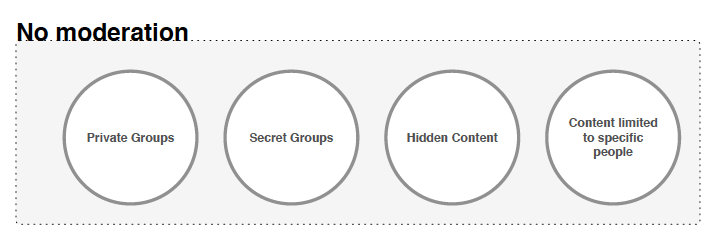Moderation overview
The moderation feature allows you to assign certain users to review and approve or reject content changes submitted by community users before they are published. You can designate one or several moderators and enable moderation for a variety of content types. You can also set up abuse reporting and moderate user registration.
The following types of moderation are available in the application.
- Content moderation
- You can enable content moderation in a space and the projects it contains, and in the root space and all social groups (because social groups are contained by the root space and inherit its moderation settings). You can designate one or several content moderators per place, as well as limit the type of content moderated in that place (such as documents, blog posts, and discussions). For more information, see Setting up content moderation.
- Document approval
- Document approval is different from content moderation in that document approvers can only approve documents in a given space. For information about approvals, see Setting up document approver in space.
- User registration moderation
- When you enable user registration moderation, registration requests are reviewed by a moderators and then approved or rejected. You can blacklist email addresses from specific domains or auto-approve users if their email addresses originate from your community domain. For more information, see Setting up user registration moderation.
- Profile image moderation
- You can enable moderation for images that users upload to their user profile. This feature is either fully enabled for all users or fully disabled for all users. For information, see Setting up profile image moderation.
- Avatar moderation
- You can enable moderation for every user-uploaded avatar image. For more information, see Setting up user-uploaded avatar moderation.
- Abuse reporting
- When users report abuse, the reports are sent to a moderator. For more information, see Setting up abuse reporting.
For a complete list of content types that can be moderated and the places where you can enable moderation, see Moderation rules and notification hierarchy.
Moderation best practices
If you enable moderation in your community, you should consider using these practices.
Develop a community usage policy
You should make the usage policy for content and discussions available and easy to find.
Here are some ideas for usage policy statements:
- Don't use profanity.
- Treat others with respect.
- Stay on topic.
Encourage users to report abuse
You can design policies to ward off abusive or inappropriate posts. Early warning can make a big difference by preventing users from having a negative experience. Make the consequences for unacceptable behavior clear. Other community users are more likely to follow the guidelines when you enforce them quickly and publicly, for example, by removing or editing an offensive post. For more information about abuse reporting, see Setting up abuse reporting.
Designate more than one moderator per place
Relying on only one moderator can cause a bottleneck if that person becomes unavailable. Consider designating more than one moderator per place and more than one global moderator. Here's why:
- The moderation queue for a given place is visible only to its moderators. It is not visible to moderators of other places.
- Content set for moderation remains unpublished and invisible to the community until the moderator approves it.
- Existing moderation requests cannot be routed to another moderation queue (for example, from a sub-space to the root space) after they appear in the moderator queue. They remain in the queue until they're moderated (that is, approved or rejected).
- Users added as new moderators in a place won't see existing moderation requests in that place's moderation queue, only moderation requests that are posted after they became a moderator.
Content that cannot be moderated
You cannot moderate content created in private groups, secret (also known as private unlisted) groups, or content that has visibility limited to the author (Hidden) or specific users.