Creating Ghost Author Relationships
To create Ghost Author Relationships:
-
Go to the Ghost Publish Configuration Add-on page:
- Pencil icon > Ghost Publish Configuration Add-On
<instance URL>/apps/ghost-publish-configuration-add-on
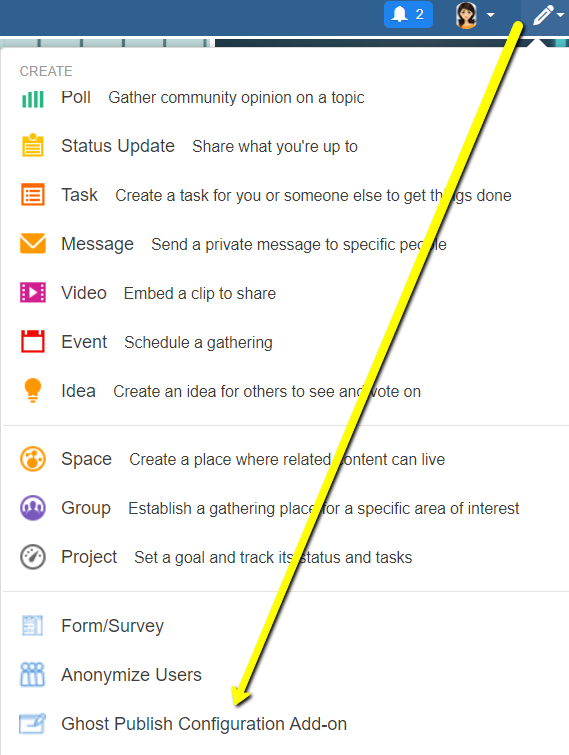
Note: If you don't see the menu item but are a member of the user group, log out and then log back in. -
Click + Create Relationship.
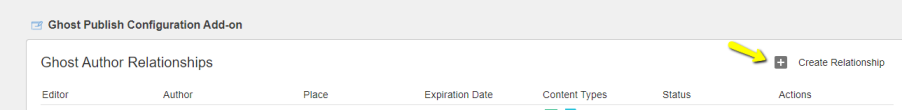
-
Provide appropriate details.
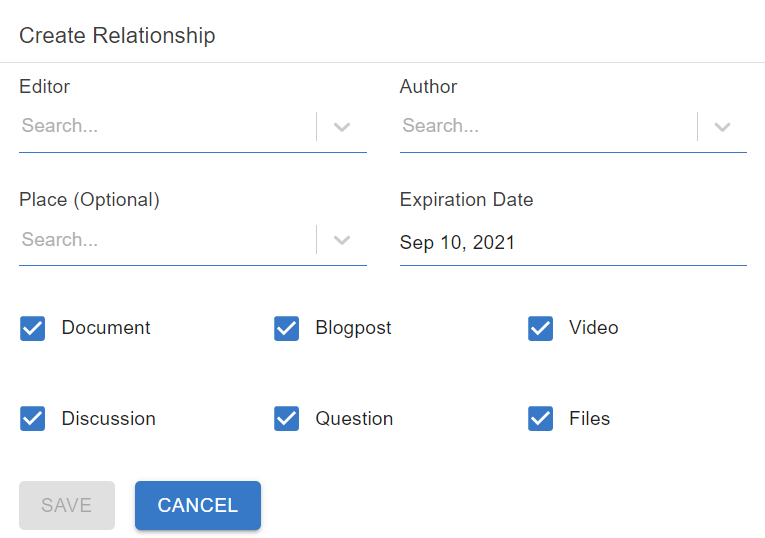
Option Description Editor User who publishes on behalf of Author. Author User in who's name the content is created. Place (Optional) Limit the permission to a particular place or leave blank to allow ghost publishing into Any Place. Expiration Date Time until which the permission is granted. Content types Check appropriately the content types to be ghost-published. - Save to add the Editor to user group (Ghost Publish Add-On Editors) automatically to access the Ghost Publish Action Modal.
Ghost Author Relationship created successfully.
Note: Editor needs to log out of Jive and log back in to see the Ghost Publish action.