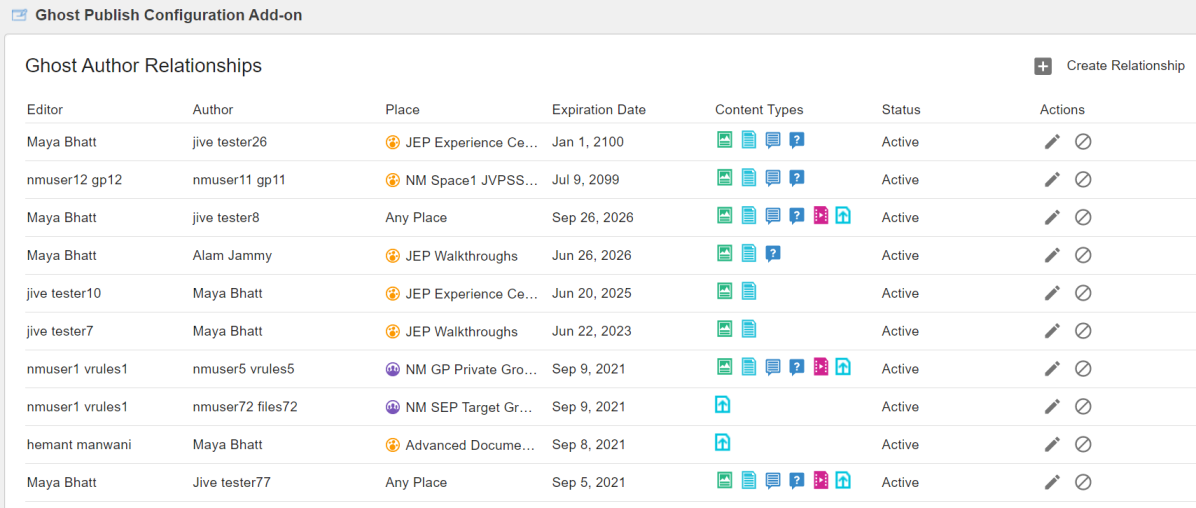Managing Ghost Author Relationships
To manage Ghost Author Relationships:
- Relationships once created are permanently retained for audit purposes.
- Members in the Ghost Publish Configuration Admin are notified 7 days before the concerned Ghost Publish Relationships expires.