Accessing Jive from Microsoft Teams
From Microsoft Teams, you can search and reference Jive content, people, and places.
If your Microsoft Teams administrators have installed the Jive App for Microsoft Teams, and you meet the Requirements for the Microsoft Teams connection, you can search and reference Jive content from Microsoft Teams.
Signing in to Jive
On the first use, you will be prompted to sign in to Jive.

Click sign in and provide your Jive credentials.
Searching content

- Click on the search box at the top of the screen and type @jive.
- Select the @Jive option in the list.
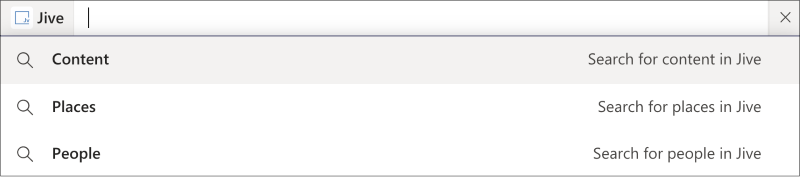
- Select what you want to search for and type the phrase you want to search for.
Similarly, you can search and reference Jive content when you type a message: type @jive or click ![]() .
.