Quick tour from a mobile browser
Here's a quick visual tour of navigating your community from the built-in browser on your mobile device (or a narrow desktop screen).
See what's new
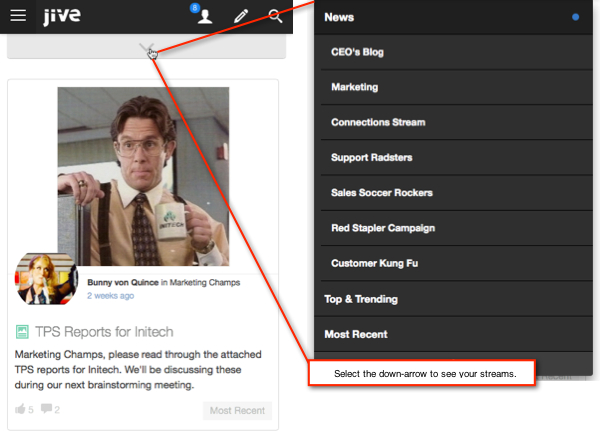
When you first log in using a mobile browser, you see the latest posting from News, as you see to the right. To see your streams, tap the down-arrow. You can go to any of them by tapping one.
Check out your Inbox
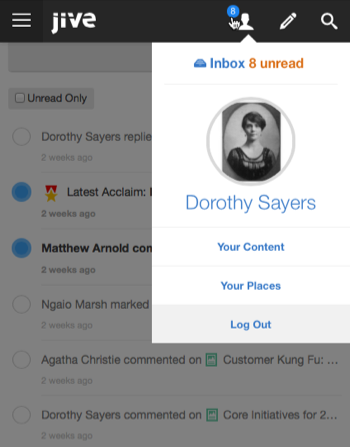
If you see a blue alert next to the person icon, you have something unread in your Inbox. You could also go to Your Content and Your Places from here. You could also log out from the community if required.
Create content
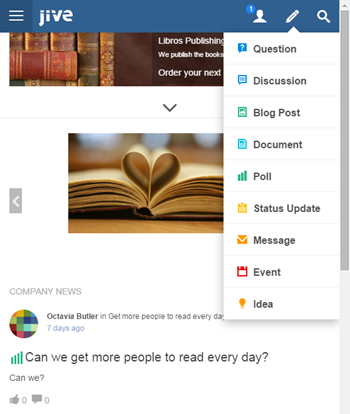
You can create all kinds of content right from the mobile browser. You can publish it for specific people, in a place, or the entire community.
Find what you're looking for
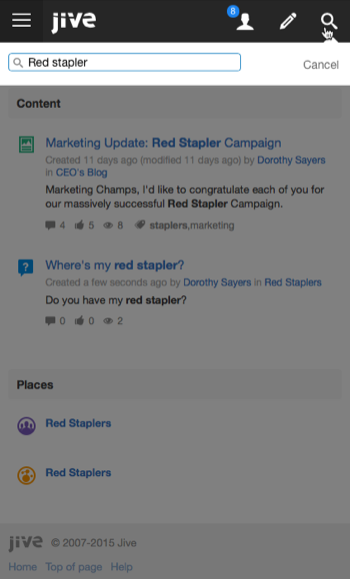
You can search from your mobile browser by tapping the magnifying glass in the upper right corner. After you enter your search terms, click the down-arrow to filter by Content, People, or Places, and the time period of the last modification. Note that we decided that a narrow-screen search should be just about search, so you won't see Bookmarks or Recently Viewed Content taking up precious real estate here.