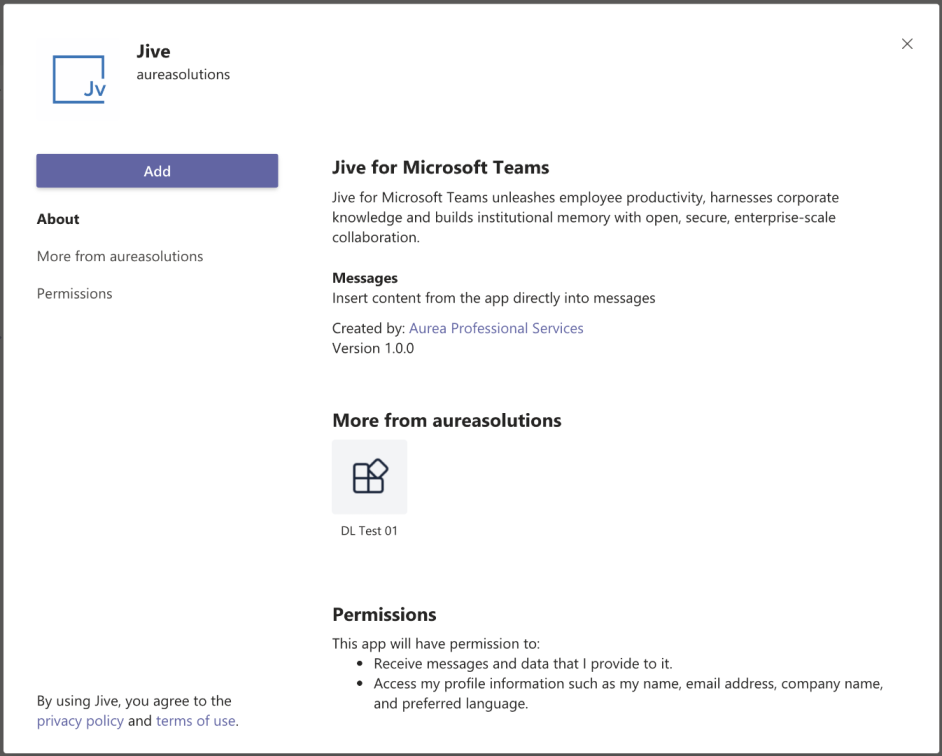On the Microsoft Teams side
In Microsoft Teams, you need to add the Jive App for Microsoft Teams to the list of your active add-ons.
Use any way comfortable for you to find and install the Jive App for Microsoft Teams to Microsoft Teams. Here you can find one of the available ways – from the left navigation. For other ways and more information on apps in Microsoft Teams, see Add an app to Microsoft Teams article on the Microsoft Support Portal.
To add Jive App for Microsoft Teams to your add-ons list:
Once you've added the app, you can search and reference Jive content, people, and places directly from Microsoft Teams.