Connecting Jive places and web pages
You can use Jive Anywhere to connect a Jive place and a web page that you're viewing.
If people in your community keep talking about a web page, or if a web page is related to content in a Jive place, you can connect the page to the place (group, space, or project). Then, from Jive Anywhere, you can see all the documents and discussions in that place.
You can link multiple places to a single web page.
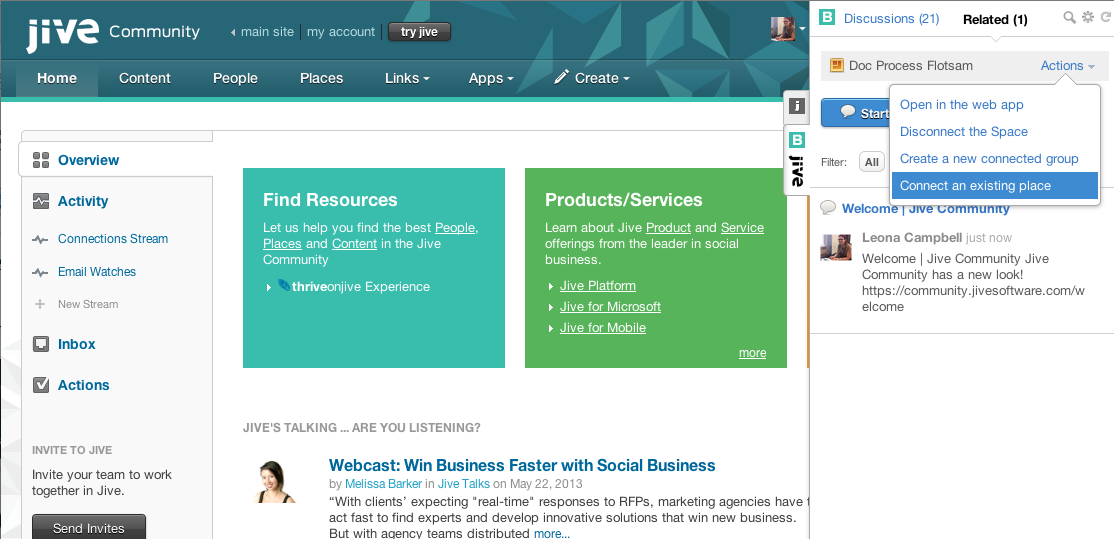
To link a place and a page:
- Using a browser with Jive Anywhere installed, open a web page.
- Click the Discuss tab on the right side of your browser. If you're connected to multiple communities, select the community where you want to post.
- Click at the top of the pane.
- If there are no places connected, click Connect a place. If there is at least one place connected, then click .
- In Search for the place, start typing the place name and select the place name when you see it.
- Click .
You may see some limited features if your community is running an Extended APIs version earlier than 2.1. To see the Jive and Extended APIs version for your community:
- In the Jive Anywhere panel, click , then select the Accounts tab.
- Click Test next to the community.