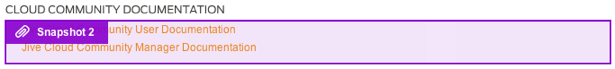You can use the Snapshot tool to bring a screen capture of the web site you're looking
at into a Jive discussion.
When you start a discussion, you can activate the Snapshot tool, which captures a section
of any web page you're looking at. It highlights the area of a web page that you are about
to capture when you click. You can use the Escape key to exit capture mode.
Note:
- You cannot take snapshots of Flash elements or PDF objects at this time.
- In Firefox, the up arrow, down arrow, and Enter key do not work to select areas. You
need to use the mouse to select areas.
To add a screen capture into a Jive discussion:
-
Once you create a discussion about a page, as described in Creating discussion about web pages, you're ready to add a
snapshot to it.
-
Click , and then navigate around the web page to highlight an area you want to
capture for adding to your discussion.
- Use the up arrow or mouse up to expand the highlighted area.
- Use the down arrow or mouse down to decrease the highlighted area.
- Watch the blue selected area grow bigger or smaller. If you hover too far down or
up, you will select a new area.
- Remember that in Firefox, you need to use the mouse to select areas.
- When you use the mouse to click a highlighted area that contains a link, be careful
not to click the link because it remains live even in snapshot mode.
-
Click the mouse or press Enter to capture the highlighted area.
The highlighted area turns purple once it's added to the discussion, as shown in the
screenshot below. The snapshot shows up in the Jive preview pane.
-
If you want to remove the snapshot from the discussion, either click the red
X in the Jive preview pane or click the purple highlighted
section in the web page.
-
Once you add a snapshot, you can add another by clicking again.
All added snapshots are highlighted purple on the web page until you post the
discussion.
After you take the snapshots, post the discussion, as described in Creating discussion about web pages.