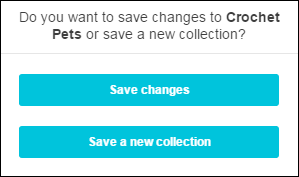Saving collections
If you are a place owner, you can save collections for displaying on the place Images page in the Collections library.
Each place can feature 30 custom collections.
Attention: If you don't see Save Collection when
creating a collection, then you aren't a place owner and can't save collections, or
you have reached the maximum number of collections. You can still share your
collection Sharing collections.
To save a collection:
Your new collection is displayed in the Collections library, after the other saved collections. You can change the order that collections are displayed, as described in Managing collections.