User account characteristics and groups
Each user account in Jive has its characteristics. Jive uses them to identify different accounts groups for accounting purposes. You can also find these groups and characteristics across various Jive components and reports, such as the Admin Console, JCA, community analytics, and posted reports.
Figure 1 shows the accounts characteristics and the main groups we use to classify all user accounts. Each of these is described in details below.
Figure: User account characteristics and groups
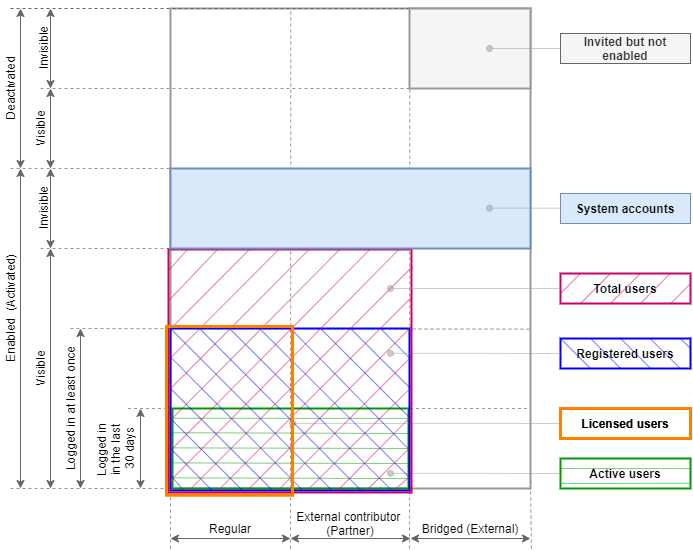
Account characteristics
We classify user accounts as follows:
- Account type: regular, external contributor, or bridged
-
Regular: These are user accounts registered within your community.
- Activated (enabled) or deactivated
- Activated accounts can be used to interact with the community – log in, view and collaborate on content, manage users, or do any other tasks. Note that if an LDAP server is used to manage user accounts for your Jive community, you may see a large number of activated accounts as a result of user sync which may not represent the number of users actually using the community.
- Visible or invisible
- Account visibility defines whether or not an account is visible from the front-end of Jive. This property is used with system administration and service accounts, such as the built-in admin user account. You can check the visibility of a user account through the Person Service API endpoint.
- Logged in and logged in within the last 30 days
- Logged in here means that the account has been used to log in to the community at least once.
Account groups for accounting purposes
Keeping in mind the characteristics above, we classify users as follows:
- Total users
- Activated (Enabled) Visible users that are not Bridged.
- Registered users
- Activated (Enabled) Visible users that are not Bridged, and have Logged in at some point in time.
- Active users
- Activated (Enabled) Visible users that are not Bridged, and have Logged in at some point in the last 30 days.
- System accounts
- Activated (Enabled) Invisible accounts created for administrative purposes. System service accounts are typically generic accounts utilized for purposes other than for accessing the community. For example, the built-in admin account is a system account.
Licenses are counted only for registered visible active user accounts with at least one login. You can find a detailed report on the License Usage page in the Admin Console. For more information, see Viewing user licenses.