News page interface
Here you can find the visual overview of a News page.
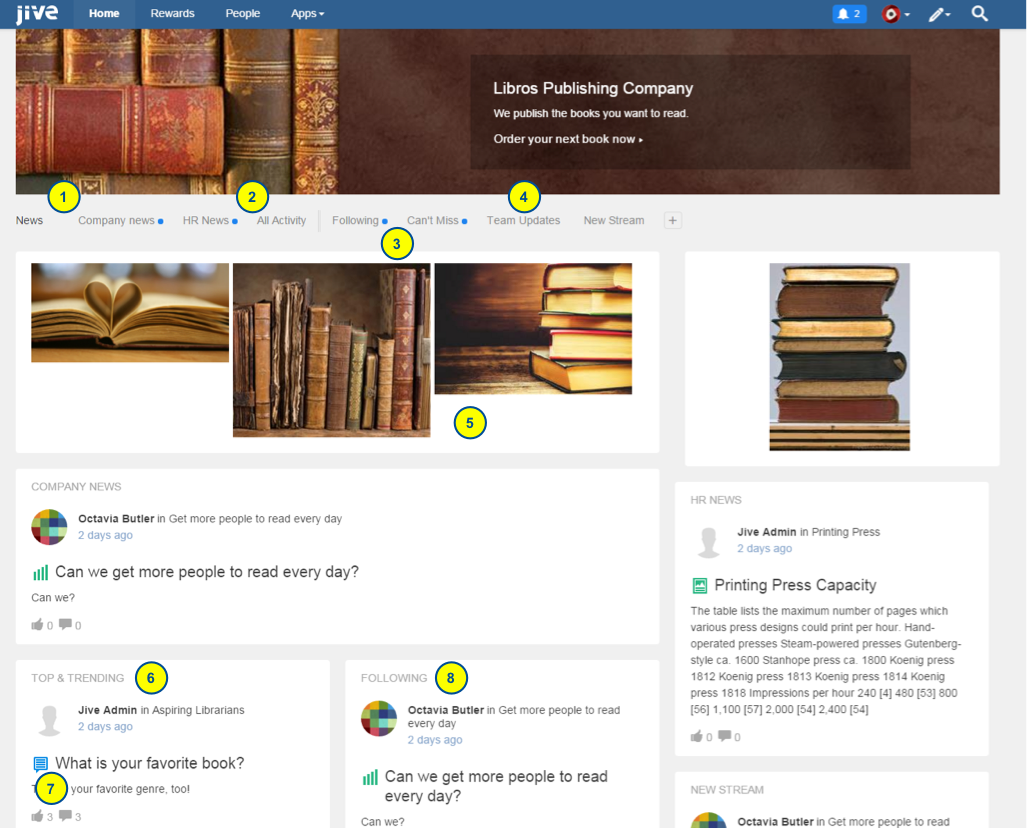
- Listed first are any streams your community manager has curated for you.
- The All Activity stream is a great way to see what's happening right now.
- Activity indicator dots appear next to streams that have a new activity in them since you last checked.
- Also listed here are streams that you create yourself to focus on the things you want to see.
- Banner images might be pictures, or they might link to helpful places.
- Top & Trending shows you the activity getting a lot of attention right now.
- See how many likes and comments have been given to something right from the card view.
- Following shows you the content generated by people, places, and content you are following. You can add to or remove items from this stream.