Managing your action items
You can manage items that have been Marked for Action for you from the Actions tab of Inbox.
To manage Action Items that you own:
-
Go to
 > Actions.
On the Action Items > Active tab, you can see a list of items awaiting Action from you.
> Actions.
On the Action Items > Active tab, you can see a list of items awaiting Action from you.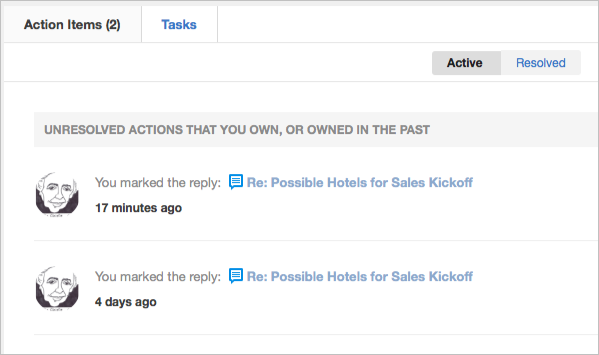
-
You can do any of the following:
Marking Option Description Resolve Add a description of your resolution so that others know what you did that resolved the item. When you Resolve an item, it is moved from the Active list to the Resolved list. If required, you can unresolve the item from the Resolved list. Add more people to the item (Resolve > View Conversation > Add participants) Add other participants to this Action and leave them a note describing what you need. They can then Resolve or Take Ownership of the item. Go to the action item to review it in context by clicking on its title Lets you review the full conversation. From there, click the Action Item badge and Resolve the item or Add Participants to bring in more people on this item.