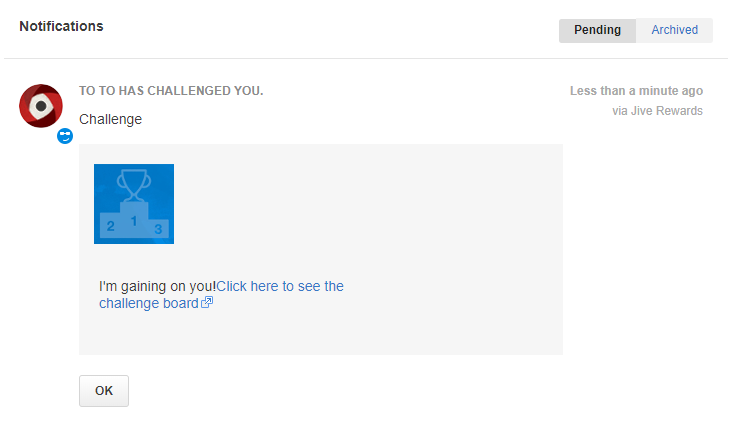Challenging other users
You can challenge other users who are close in rank to you.
Note: This feature may be turned off by your community administrators.
You can send a subtle hint to those users who are directly above you in the points standing, letting them know you're catching up. Or you can also let other users know as you're passing them in the leaderboard. You can only challenge those directly above or below you on the same page in the leaderboard, for fairness.
You can find the community leaderboards on the Rewards page of your community or in Latest Acclaim notifications in your Inbox. For more information on leaderboards, see Rewards in community. A leaderboard may look like this:
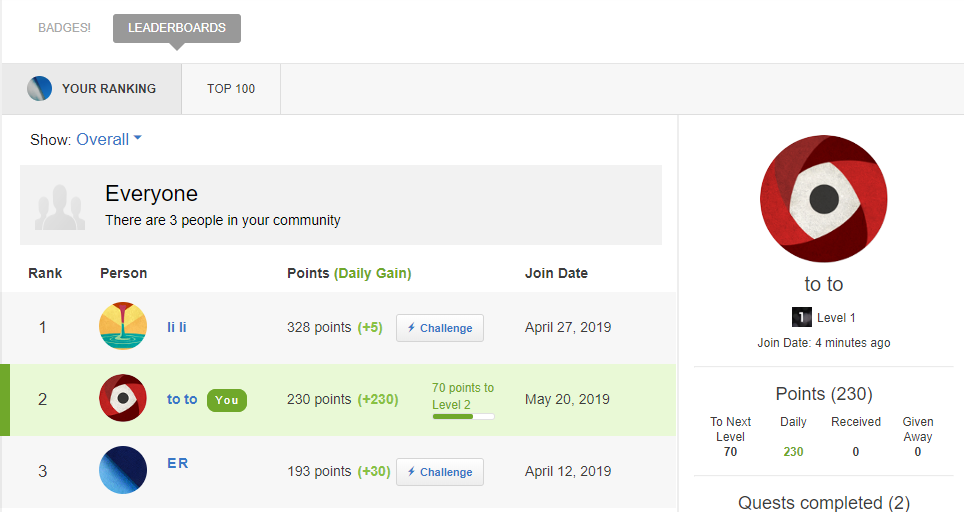
To challenge a user:
- In a leaderboard, click Challenge next to a user you want to challenge.
- In the Issue a leaderboard challenge dialog box, add your message for your colleague and then click Challenge.
The user you challenged receives a notification in their Inbox. This notification may look like this: